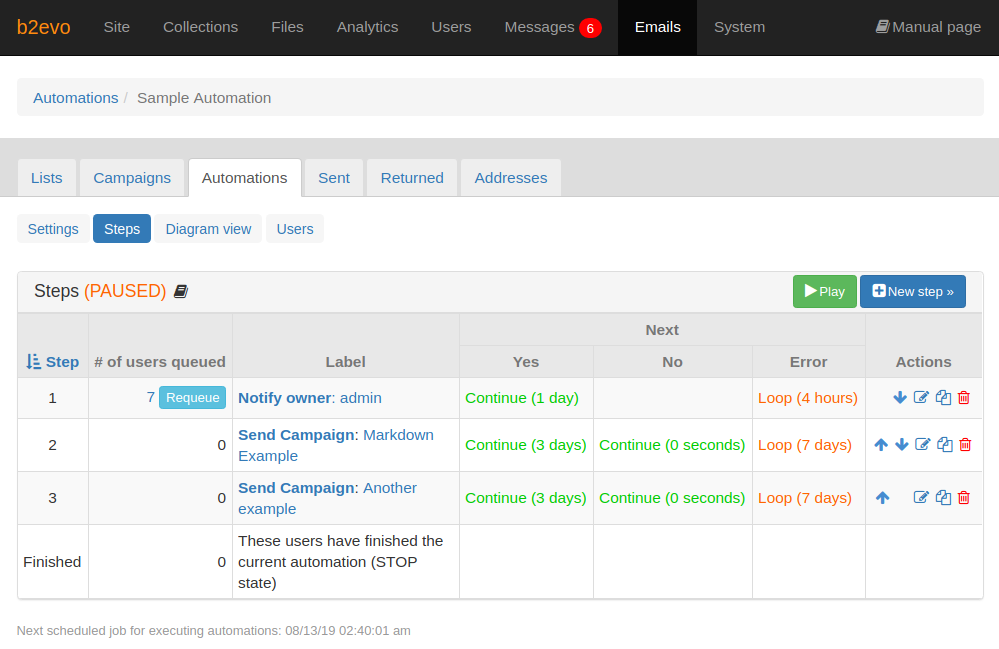Automation Steps
This screen shows the steps of the automation.
Normal execution
Steps are executed by a scheduled job. When the scheduled job runs, it executes all steps that have users queued for execution.
Each user is processed individually. You can see the Scheduled task log for details of execution.
Triggered execution
An automation may also be triggered by a click in an email campaign. In that case there is a checkbox labeled "Execute first step(s) immediately". If checked, the automation will start executing immediately for the user who just clicked.
End result
Each step can perform various actions which can succeed or fail, including an "if then / else" test.
Basically each step will finish with a "Yes", a "No" or an "Error" result. Depending on this, each user will be assigned to the next step, or to any other step (he may also Exit the automation), with a specific wait delay.
- If the delay is 0, the next step is executed immediately.
- If the delay is > 0, then the next scheduled task execution will determine if it is time to execute the next step.
Requeing steps
The Requeue button allows you to queue users on the current step to any other step. This is useful if you add new steps but also if you are in the development stage of an automation.