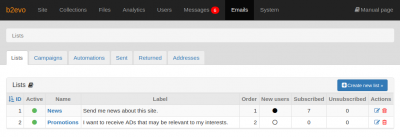Email Lists Tab
An email List is a subject that users can subscribe to and unsubscribe from.
Subscribed users of a given List will receive the email Campaigns created for this list.
Campaigns may be sent to list subscribers manually, automatically at subscription, or automatically through an Automation.
-
List of Email Lists
In b2evolution 6.10, b2evolution can handle an infinite number of separate email lists. You can create new lists and provide different ways for your users to subscribe to these lists (automatic, widgets, inline short tags…)More » -
Email List General Settings
When you edit an Email List, the first sub tab is the General Settings: Here are the general settings you can edit for each list: Active: if a List is inactive, users can no longer subscribe to it Name: Short name of the list, used in various places…More » -
Campaigns for a List
This screen shows all Email Campaigns for a given Email List:More » -
Automations for a List
This screen shows all Automations that are set up for the current Email List: Params shown on this list: ID: Internal ID Name: Internal Name, used only in back-office. Tied to Lists: an automation can be tied to several lists (which allows to send the…More » -
Email List Subscribers
This screen shows the lost of all subscribers to the current List. You can filter this list with a variety of filters.More » -
How to subscribe users to an email list
There are basically 3 ways to subscribe users to an Email List in b2evolution: Widgets The following widgets can be used to subscribe new users to an email list: Email capture / Quick registration widget: if you want to register users that are not…More » -
Editing an Email List
Creating a New Email List You can create a new email list by clicking on the +Create new list button found in the Email Lists. Editing an Email List The email list form consists of the following fields: Active: check this if you want the list to be…More »