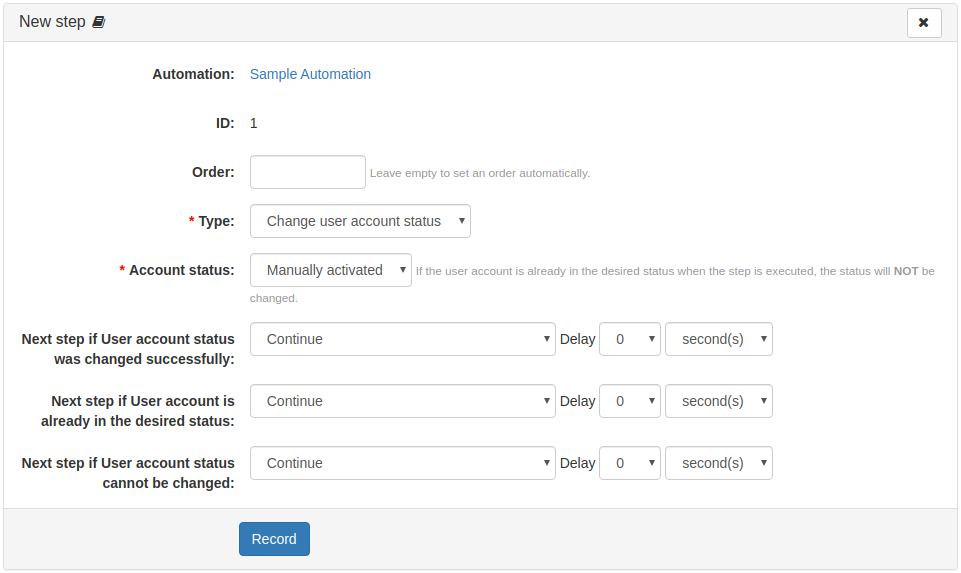- b2evolution CMS User Manual
- Back-office Reference
- Emails
- Automations
- Step / Action details
- Automation Step: Change User Account Status
Automation Step: Change User Account Status
This automation step will change the queued user’s account status to the value specified in the Account status field.
Result
- YES if the user account was successfully changed
- NO if the user account was already in the desired status
- ERROR if the user account could not be changed. For example:
- account with user ID 1 can never be changed to any other status.
- an account that is already closed can never be changed to any other status.