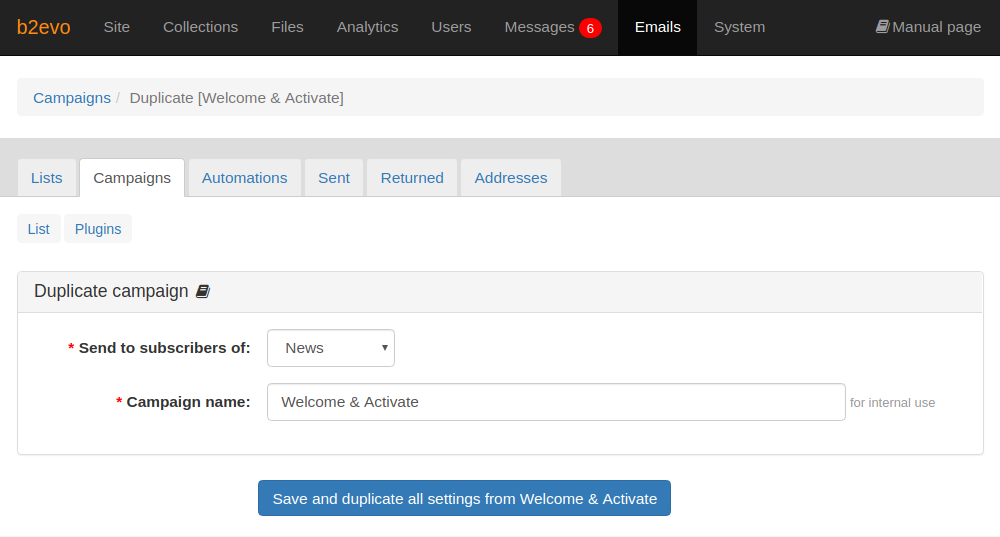- b2evolution CMS User Manual
- Back-office Reference
- Emails
- Campaigns
- Duplicating an Email Campaign
Duplicating an Email Campaign
In the Email Campaign List, under the Actions column, click on the Duplicate this email campaign… icon. This will lead to the campaign duplicate screen where you can change the campaign name and the email list where the campaign will be sent.