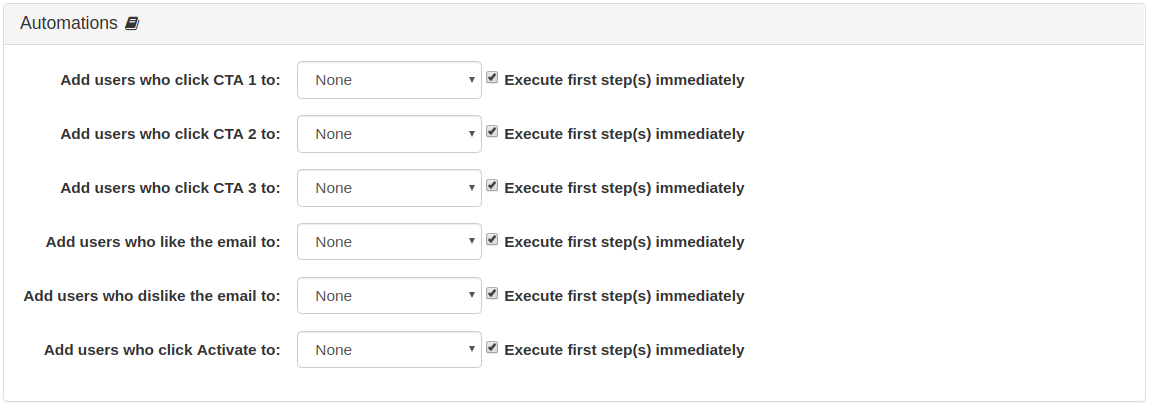- b2evolution CMS User Manual
- Back-office Reference
- Emails
- Campaigns
- Campaign Info: Automations Panel
Campaign Info: Automations Panel
This panel allows you to take additional actions through Automation when a User clicks a CTA Button, Like, Dislike and Activate button/link.
For any CTA, Like, Dislike and Activate button/link, the user can be added to a specific Automation, which can in turn do things such as send an additional email, subscribe to an additional list, notify the administrator, etc.
Execute first step(s) immediately
- If checked, the automation will immediately execute the first step as well as following steps if the delay between those first steps is 0 seconds. This may delay the display of the redirect destination page when the CTA button is clicked. This is useful however if the user will be expecting an immediate new email or something like this.
- If not checked, the automation will execute with the next scheduled task that runs automations. This is useful in order not to delay the redirect to the CTA destination page.
Notes:
- If the automation is paused, it will not execute immediately.
- If a user is already added to the automation, nothing happens.
Attachments:
- test-graphic-campaign-automation.png (2.8 MB)