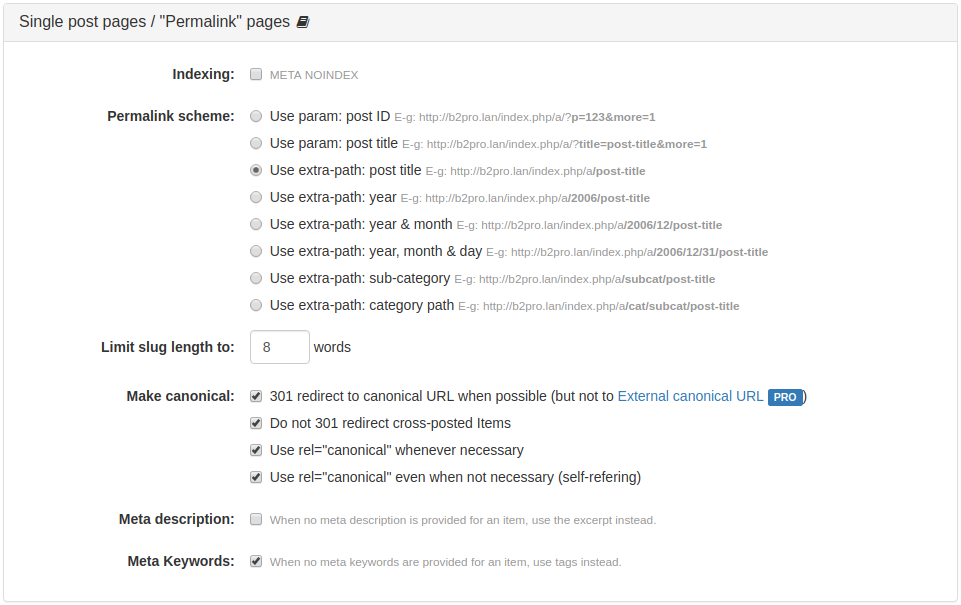- b2evolution CMS User Manual
- Back-office Reference
- Collections
- Settings
- SEO
- SEO Single Post Pages / "Permalink" Pages Panel
SEO Single Post Pages / "Permalink" Pages Panel
These are the SEO settings that apply when a specific Item/Post is displayed (disp = single or disp=page).
Indexing
Adds a <meta name="robots" content="NOINDEX, FOLLOW"> tag to the headline of the single page. The NOINDEX parameter aims to prevent search engine robots to index the page that contains it, and the FOLLOW tells search engines that it may follow any of the links contained on the page.
Permalink scheme
Define the default style that will be used to compose the permalinks. You could choose between several options according your needs and preferences:
- Use param: post ID - http://example.com/blog1.php?p=123&more=1
- Use param: post title - http://example.com/blog1.php?title=post-title&more=1
- Use extra-path: post title (default) - http://example.com/blog1.php/post-title
- Use extra-path: year - http://example.com/blog1.php/2006/post-title
- Use extra-path: year & month - http://example.com/blog1.php/2006/12/post-title
- Use extra-path: year, month & day - http://example.com/blog1.php/2006/12/31/post-title
- Use extra-path: sub-category - http://example.com/blog1.php/subcat/post-title
- Use extra-path: category path - http://example.com/blog1.php/cat/subcat/post-title
Limit slug length to
Define how many words will be included in the slug. The default value is 8.
Make canonical
If a particular post is requested with a twisted URL, do you want to automatically redirect to the right URL?
This is also overly useful if you change the slug of an Item, if you move it to another category and/or you move it to another collection.
This is also useful if you cross-post the Item among several categories or collections.
To understand the options of this param, let’s consider an Item/Post with the following set up:
- Main category and slug of the Item:
http://.../collection-a/main-cat/slug-1(this is what we call the canonical URL. There is always only one and only one canonical URL for a post) - Some users have bookmarked an old URL for the post and access it through
http://.../collection-a/old-cat/slug-1(this is not the canonical URL) - Some social media or marketing platform is linking to your post with extra params on a URL, like
http://.../collection-a/main-cat/slug-1?name=value(this is not the canonical URL) - The Item has extra slugs like:
http://.../collection-a/main-cat/slug-2(this is not the canonical URL) - The Item is cross-posted to another category as:
http://.../collection-a/extra-cat/slug-1(this is not the canonical URL) - As a consequence of 5 + 4, the post could also be accessed by
http://.../collection-a/extra-cat/slug-2(this is not the canonical URL) - The Item is cross-posted to another Collection as:
http://.../collection-b/some-cat/slug-1(this is not the canonical URL) - As a consequence of 7 + 4, the post could also be accessed by
http://.../collection-b/some-cat/slug-2(this is not the canonical URL)
Because 1 is the canonical URL, when a rel="canonical" tag is generated for this Item, it will always be : <link rel="canonical" href="http://.../collection-a/main-cat/slug-1" /> (collection A, main-cat, slug 1 – all others are NOT canonical)
Options of this parameter
In the scenario above, here is what the different options do:
- 301 redirect to canonical URL when possible: Needs CHECK:If this is enabled and the other options below are disabled, all the requests on URLS 2, 3, 4, 5, 6, 7 & 8 will 301-redirect to URL 1 above./CHECK
- Do not 301 redirect cross-posted Items: If this is enabled, there will be no 301 redirect for 7. Additionally 8 will redirect to 7.
- Use rel="canonical" whenever necessary: Needs CHECK:If this is enabled the, the pages displayed on URLs 2, 3, 4, 5, 6, 7 & 8 (if not redirect) will include the canonical tag
<link rel="canonical" href="http://.../collection-a/main-cat/slug-1" />(pointing to URL 1). /CHECK - Use rel="canonical" even when not necessary (self-refering): Needs CHECK:If this is enabled, the page displayed on URL 1 will include the canonical tag
<link rel="canonical" href="http://.../collection-a/main-cat/slug-1" />(pointing to itself). This is only for case 1./CHECK
Meta description
The excerpt of the item is used when no meta description is provided. For more information about how to customize the <meta> description of a given item, please read this page: Item Advanced Properties Panel
Meta Keywords
When no keywords are set in an item, its tags (if any) are included in the headline of the page as <meta> keywords. For more information about how to customize this field for a given item, please read this page: Item Advanced Properties Panel.