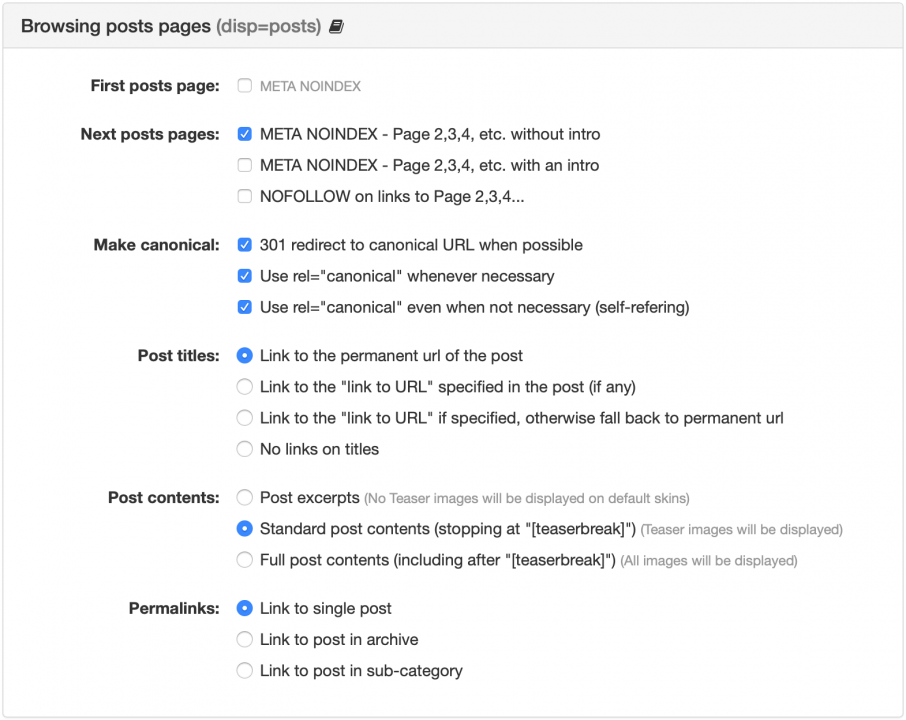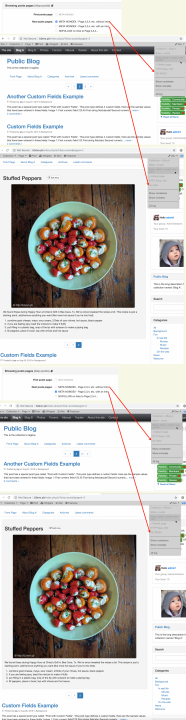- b2evolution CMS User Manual
- Back-office Reference
- Collections
- Settings
- SEO
- SEO Browsing Posts Pages (disp=posts) Panel
SEO Browsing Posts Pages (disp=posts) Panel
The following parameters could be set for the main page or post list of your site:
-
First posts page: Adds a
<meta name="robots" content="NOINDEX,FOLLOW">tag to the headline of the main page. -
Next posts pages:
- META NOINDEX - Page 2,3,4, etc. without intro. It does exactly the same that point number 1 in this list without intro post, but starting from the second page of the list of posts.
- META NOINDEX - Page 2,3,4, etc. with an intro. It does exactly the same that point number 1 in this list with an intro post, but starting from the second page of the list of posts.
- NOFOLLOW on links to Page 2,3,4… Adds a
rel="NOFOLLOW"parameter to the<a>tags used to go to the next pages at the posts list.
-
Make canonical:
- 301 redirect to canonical URL when possible
- Use rel="canonical" whenever necessary
- Use rel="canonical" even when not necessary (self-refering)
-
Post titles: defines the behavior of the posts’ titles at the list. The possible options are:
- Link to the permanent URL of the post
- Link to the "link to URL" specified in the post (if any)
- Link to the "link to URL" if specified, otherwise fall back to permanent URL
- No links on titles
-
Post contents: defines what content will be shown after the title of the posts. Select from these options:
- Post excerpts (No Teaser images will be displayed on default skins)
- Standard post contents (stopping at
[teaserbreak]) (Teaser images will be displayed) - Full post contents (including after
[teaserbreak]) (All images will be displayed)
-
Permalinks: to define where the permalinks in the post list should link.
- Link to single post. Go to the content of the post.
- Link to post in archive. Go to the list of items published in the same time frame, meaning in the same Month and Year.
- Link to post in sub-category. Go to the list of posts that belong to the same current category. It is the same as browsing or searching by categories.