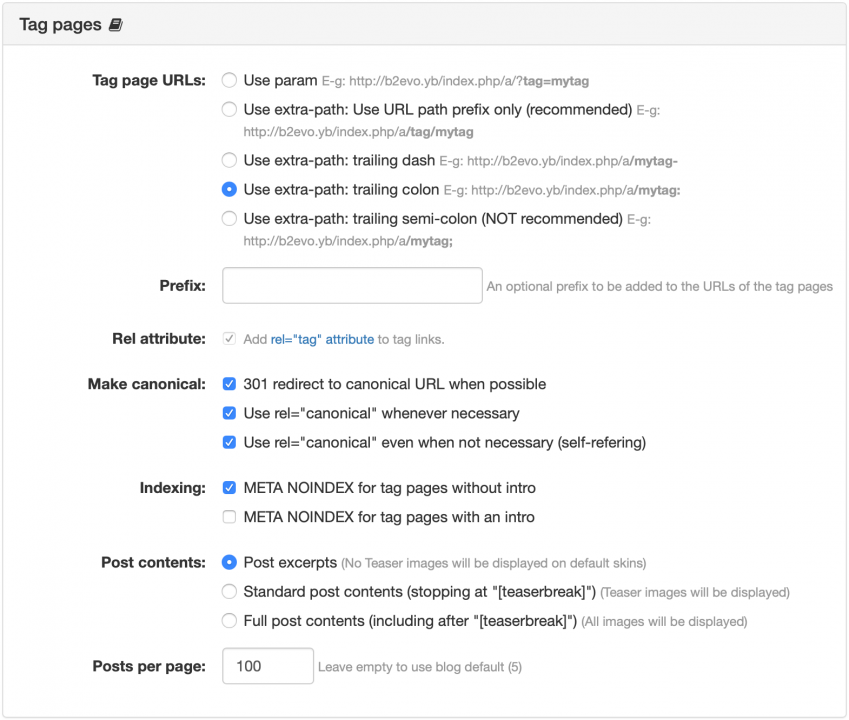- b2evolution CMS User Manual
- Back-office Reference
- Collections
- Settings
- SEO
- SEO Tag Pages Panel
SEO Tag Pages Panel
The following parameters could be set for the tag pages of your site:
- Tag page URLs: how to format the URL of the tag directory
- Use param: E-g:
http://example.com/index.php?tag=mytag - Use extra-path: Use URL path prefix only (recommended). E-g:
http://example.com/index.php/tag/mytag - Use extra-path: trailing dash. E-g:
http:/example.com/index.php/mytag- - Use extra-path: trailing colon. E-g:
http:/example.com/index.php/mytag: - Use extra-path: trailing semi-colon (NOT recommended). E-g:
http:/example.com/index.php/mytag;
- Use param: E-g:
- Prefix: let you add a custom prefix before the tag in the URL.
- Rel attribute: check to add
rel="tag"attribute to tag links. - Make canonical:
- 301 redirect to canonical URL when possible: if the detected canonical URL of the tag is different from the current URL, a 301 redirect will be done.
- Use rel="canonical" whenever necessary
- Use rel="canonical" even when not necessary (self-refering): in the case when the 301 redirect is unavailable, a canonical link element is inserted in the page.
-
Indexing: let you decide if you want to keep robots away from the tag pages.
- META NOINDEX for tag pages without intro
- META NOINDEX for tag pages with an intro
- Post contents:
- Post excerpts: display only the excerpt of each post.
- Standard post contents (stopping at "
[teaserbreak]"): display only the teaser of each post. - Full post contents (including after "
[teaserbreak]"): display the whole content of each post.
- Posts per page: let you decide how many posts would you like to display on each page of the directory.