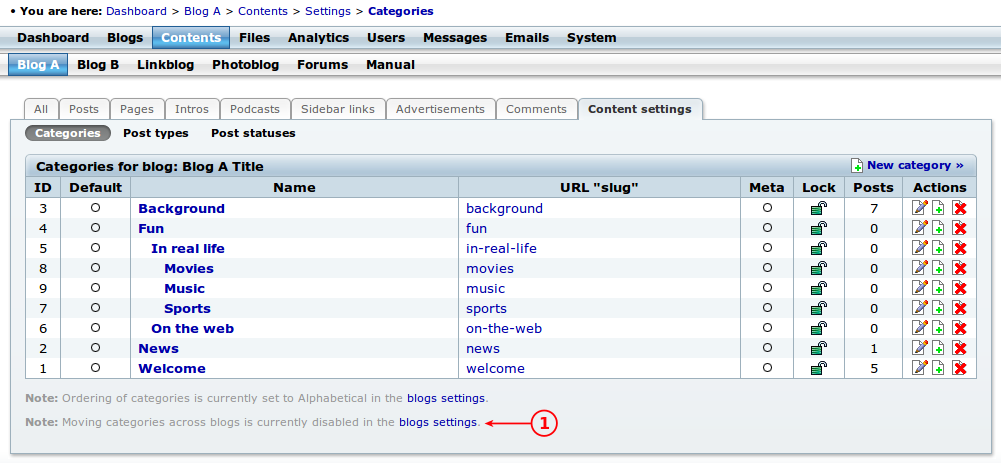Move a Category
You can move an entire category (including all of it’s posts and subcategories) from one blog to another. This can be useful if you decide to break a category out into its own blog, or if you’ve been posting to All and now you want to move all of your posts to another blog. Here are the steps:
- First, lets define source as the blog/collection that you want to move from, and target as the blog/collection where you want to move the categories.
- Go to the categories tab of your source blog/collection. Contents > [Blog X] > Content settings > Categories
- Check if moving categories is enabled in your site. If not, you will see a meesage as the number 1 in the image above.
- Enable moving categories feature by clicking in the link blogs settings in the message mentioned above, check the parameter Allow moving categories: and Save ! your changes. To know more about this parameter, please read: Categories Global Settings.
- Go back to the categories tab of your source blog/collection.
- When Allow moving categories is enabled, in the controls column, you will see an icon to perform this action, click on the icon that correspond with the category that you want to move
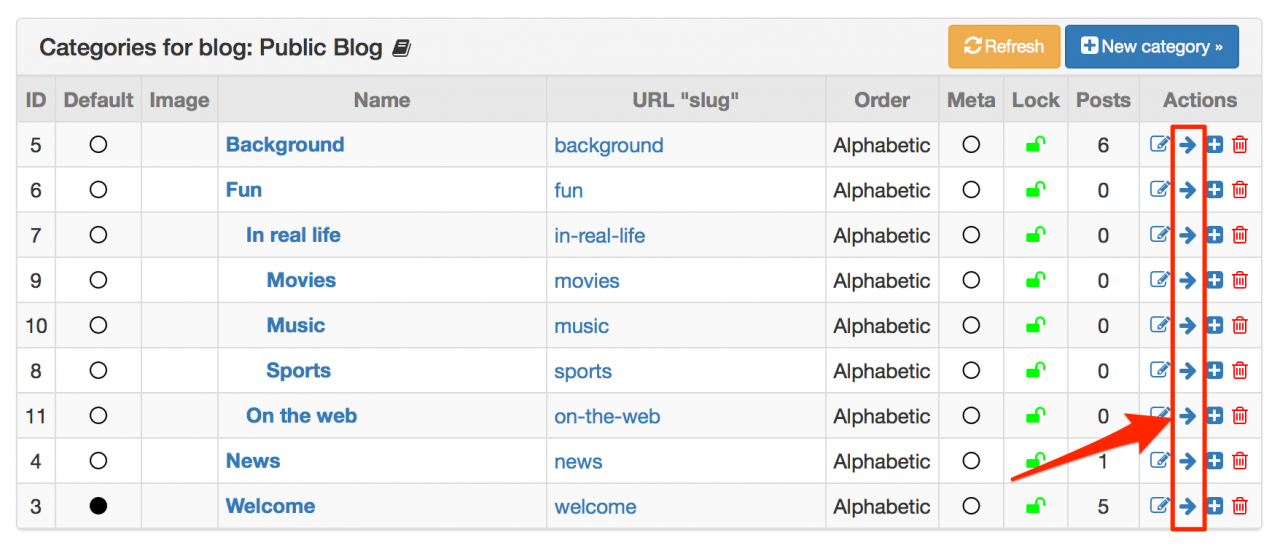
- Select the target blog/collection from the list and click in the button Update.
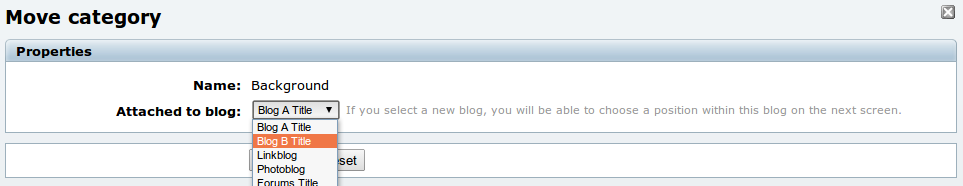
- Edit the details of your recently moved category in its new location and click the button Update
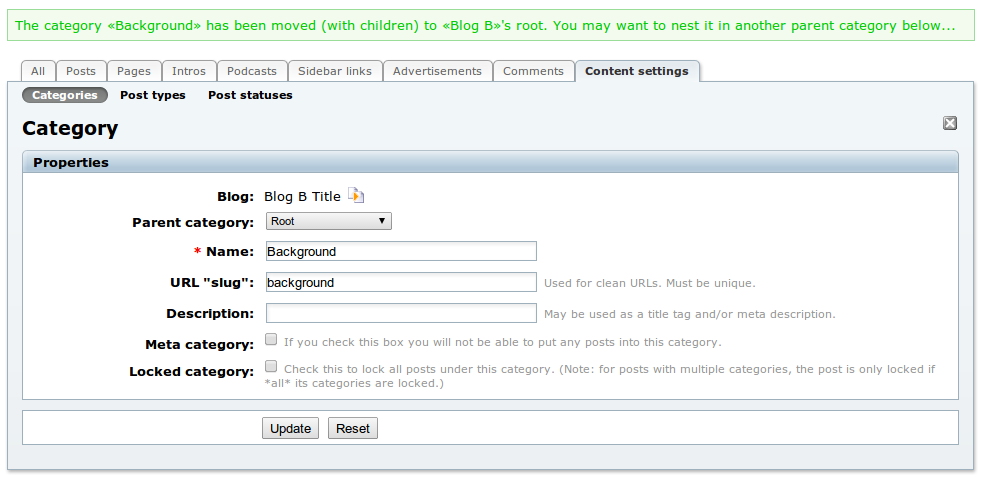
What happend if my posts are assigned to several categories besides the one that I am moving?
Each post remains associated with all its categories, no matter if those categories are splited into two, three or N blogs. i.e.: a given post P1 belongs to Cat1 and Cat2 and those categories belong to BlogA. If Cat2 is moved to BlogB, P1 will be displayed as content of BlogA and BlogB in both, back and front-office. The only difference is that the main category will be displayed as regular text and the extra categories are displayed as emphasized text.
Note: after moving categories from one blog to another, the URLs of the posts will change and this might have a negative impact in your SEO, besides that all the links made based in the moved category will be broken from now on. In order to solve this situation, you need to manage the request to old URLs to be redirect to their right place by inserting a 301 redirect into the /blogs/.htaccess file.
A general redirect directive should look like the following, but it will also depend on the Permalink scheme that you applied to both, the old and the new blog:
RedirectMatch 301 /oldblogstub/category(.*) http://mydomain.com/newblogstub/category$1