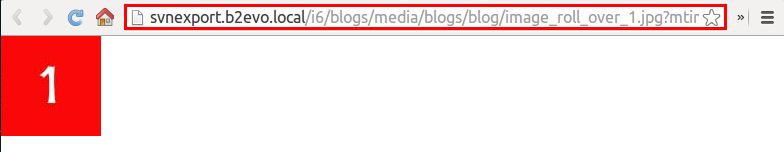- b2evolution CMS User Manual
- User's Guide
- FAQ (Using b2evolution)
- How do I find the URL of an image hosted in my site?
How do I find the URL of an image hosted in my site?
If you need to find out the URL of any image hosted in your b2evolution site, all you need to do is follow these steps:
- Go to the File manager and find the image.
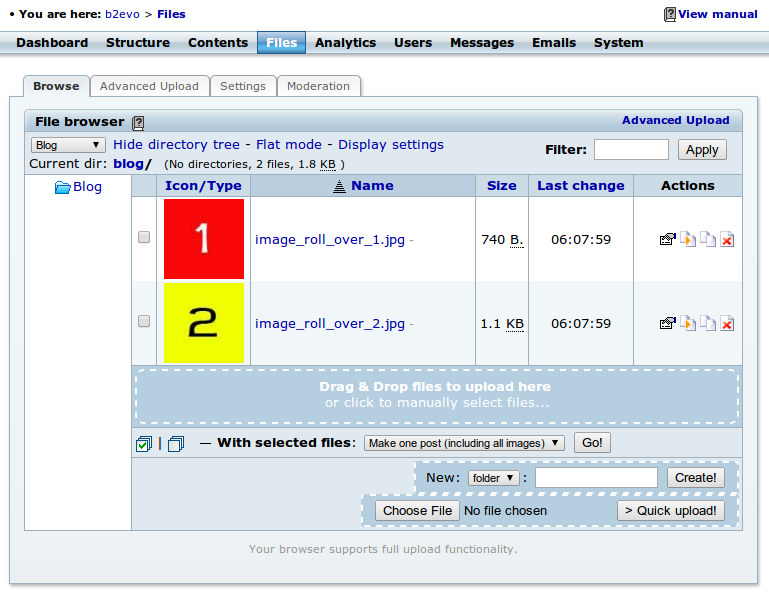
- Click on the thumbnail of the image to open it in a modal window.
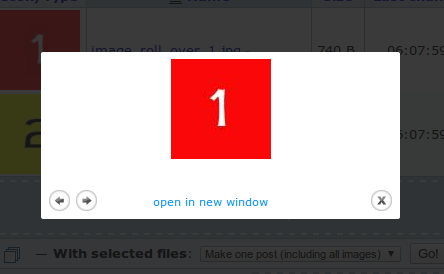
- Ckick the link "Open in a new window". The URL of the window/tab that will be opened is what you are looking for.