- b2evolution CMS User Manual
- Back-office Reference
- Emails
- Email Lists
- List of Email Lists
List of Email Lists
In b2evolution 6.10, b2evolution can handle an infinite number of separate email lists.
You can create new lists and provide different ways for your users to subscribe to these lists (automatic, widgets, inline short tags…)
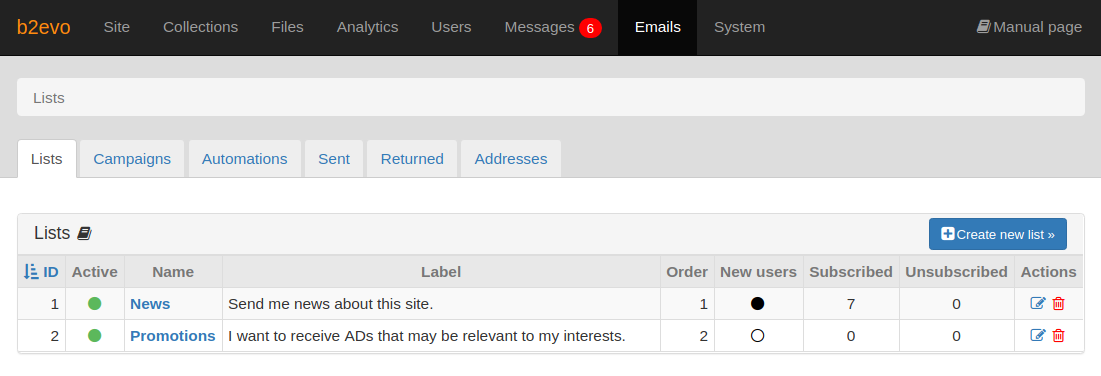
Here are the params displayed for each list:
- ID: unique List ID used by subscriptions widgets / short tags
- Active: if a List is inactive, users can no longer subscribe to it
- Name: Short name of the list, used in various places
- Label: this label will appear after checkboxes when users manage their subscriptions
- Order: display order in lists
- New Users: a full black dot means that new users who register on the site will automatically be subscribed to that list
- Subscribed: Number of users who are currently subscribed to the list
- Unsubscribed: Number of users who used to be subscribed but have unsubscribed

