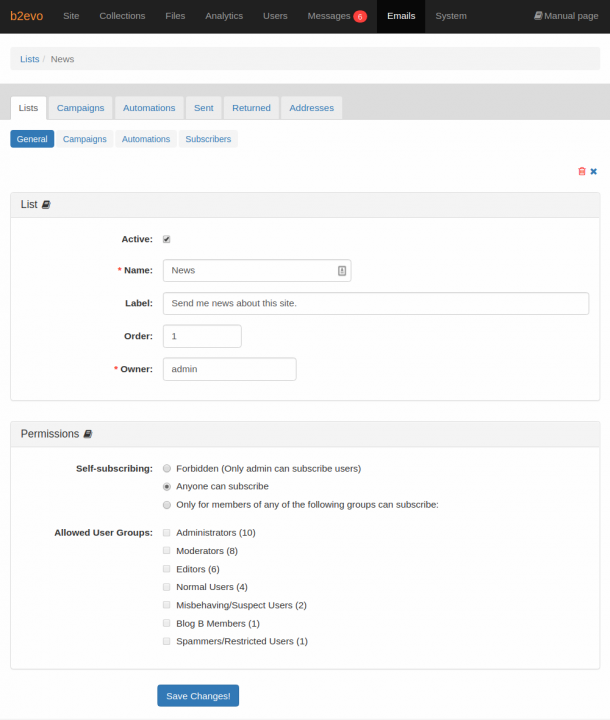- b2evolution CMS User Manual
- Back-office Reference
- Emails
- Email Lists
- Editing an Email List
Editing an Email List
Creating a New Email List
You can create a new email list by clicking on the +Create new list button found in the Email Lists.
Editing an Email List
The email list form consists of the following fields:
- Active: check this if you want the list to be included whenever a listing of available email lists is displayed
- Name: the name of the email list
- Label: description of the list that will appear in the User Lists Panel
- Order: the order in which the list will appear alongside the other email lists
- Owner: user that owns the email list
Permissions Panel
You can select the users who will be allowed to subscribe themselves to the list in this panel.
- Forbidden: only the admin can subscribe users to the list.
- Anyone can subscribe: no restriction on who can subscribe to the list.
- Only for members of any of the following groups can subscribe: subscription will be limited to members of the selected group in Allowed User Groups list.