- b2evolution CMS User Manual
- Back-office Reference
- Emails
- Email Lists
- Automations for a List
Automations for a List
This screen shows all Automations that are set up for the current Email List:
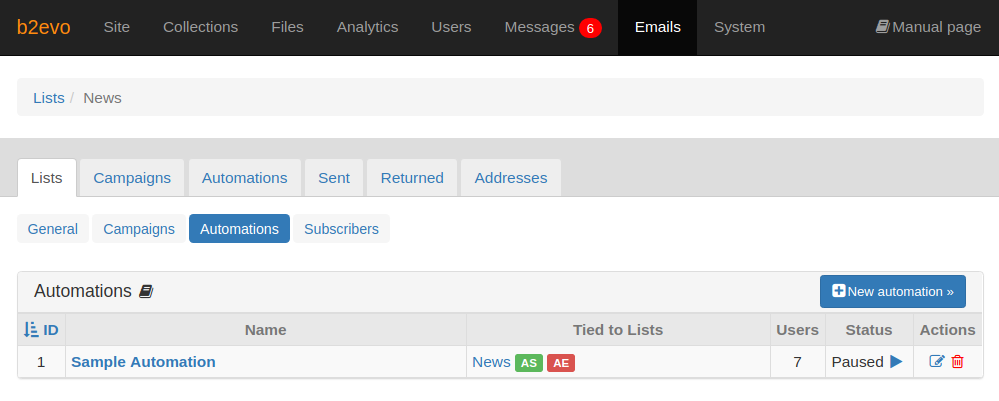
Params shown on this list:
- ID: Internal ID
- Name: Internal Name, used only in back-office.
- Tied to Lists: an automation can be tied to several lists (which allows to send the same contents, like background info or promos, to subscribers of several lists). For each lists, the automation may Auto Start for users who join the list (
ASlabel) and/or Auto Exit for users who leave the list (AElabel). - Users: Number of users who are being handled by the Automation
- Status: if "Paused", each user stays at their current Automation Step until the Automation is restarted
- Actions: allows to edit or delete the automation

