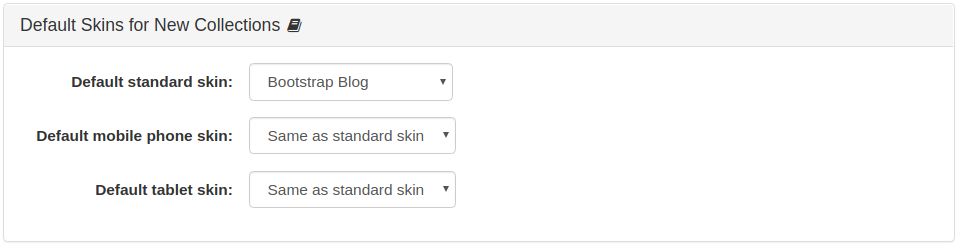- b2evolution CMS User Manual
- Back-office Reference
- Collections
- Settings
- Common Settings
- Default Skins for New Collections
Default Skins for New Collections
This panel allows you to change your default skin for standard, mobile phone, and tablet viewing (yes, they can be different skins).
This is used when a collection is automatically created for a new user.
Default standard skin
You have about 16 built-in skins to choose from to customize your default standard skin. Of course you can download and install additional skins if you need to. By default, the Bootstrap Blog skin will be chosen as your collection’s standard skin.
Default mobile phone skin
You have all the normal skins plus a skin called "Touch" as your choices for your mobile phone skin. However, if you want to use one of the built-in normal skins, you will have to use whatever it is that you chose as your default normal skin. Same as standard skin option is the default choice for this setting.
Default tablet skin
Same as standard skin option is the default and the only choice for this setting.