Bubble Tips
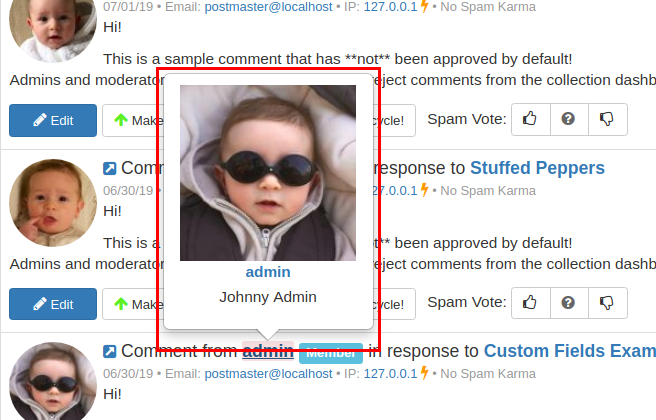
Bubble tips are help bubbles that display when you hover over a username. They show the profile picture and a few details about the User.
In the Back Office you can turn bubble tips on or off in the Username display in back-office panel.
In the Front Office, you can toggle bubble tips in the Username display for logged-in users (front-office) panel and/or in the Username display for anonymous user (front-office) panel. Do not forget to also enable bubble tips on every collection’s Skin Settings.
For both front and back office you can choose the Image Size of the profile picture.
You can restrict how much information anonymous users may see in the bubble tips in the front office (they cannot access the back-office anyways).

