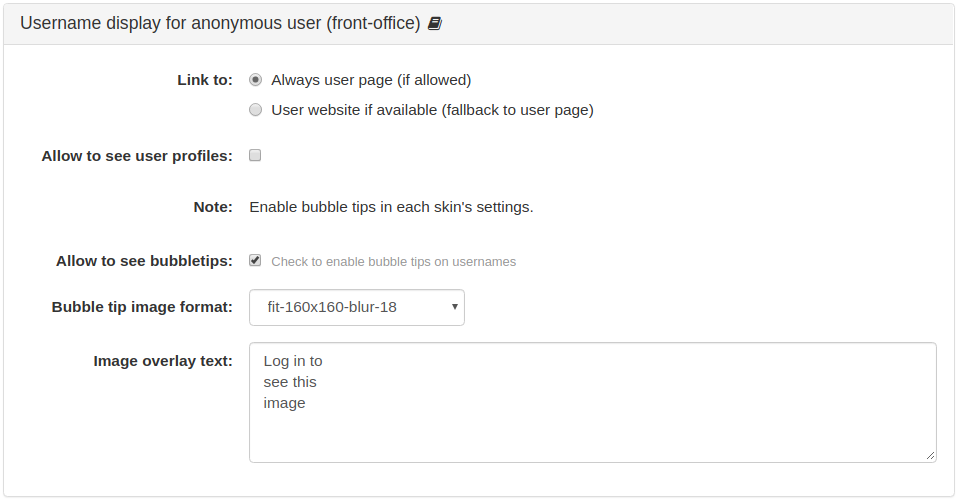- b2evolution CMS User Manual
- Back-office Reference
- Users
- Settings
- Display
- Username display for anonymous user (front-office)
Username display for anonymous user (front-office)
This panel allows you to customize how usernames will be seen by Anonymous Users in the Front Office.
- Link to: which page to link to from the Bubble Tips. Can be:
- The user profile page
- The user website, if it has been filled in the profile. If not filled out, then the link falls back to the user page.
- Allow to see user profiles: should anonymous users be allowed to see detailed user profiles?
- Allow to see bubbletips: should anonymous users be allowed to see bubble tips showing a few details about users?
- Bubble tip image format: the Image Size of the profile picture in bubble tips.
- Image overlay text: This text can be printed over the profile picture in bubble tips. This is especially useful when selecting a blurred image format. You could use this to display something like "Log in to see profile pictures".
Important: if the current skin doesn’t support bubble tips or their use is not enabled on its settings, it doesn’t matter which options you select in the panel above, bubble tips just won’t be displayed.