Wiki Tables Plugin
This renderer plugin allows you to create tables in your posts using the Wiki tables markup.
This plugin is bundled with b2evolution version 6.x+
Markup reference
{|: table start|}: table end|-: table row|+: table caption!: table header|: table cell
A complete markup reference may be found in this page: http://www.mediawiki.org/wiki/Help:Tables
Simple Table Example
This is what you type in the editor:
{|
|+Table title
|-
!Header
!Header
|-
|Orange
|Apple
|-
|Bread
|Pie
|-
|Butter
|Ice cream
|}
The following is the rendered HTML code:
<table>
<caption>Table title</caption>
<tbody>
<tr>
<th>Header</th>
<th>Header</th>
</tr>
<tr>
<td>Orange</td>
<td>Apple</td>
</tr>
<tr>
<td>Bread</td>
<td>Pie</td>
</tr>
<tr>
<td>Butter</td>
<td>Ice cream</td>
</tr>
</tbody>
</table>
And this is what actually gets displayed:
|
Header |
Header |
|---|---|
|
Orange |
Apple |
|
Bread |
Pie |
|
Butter |
Ice cream |
Per Collection Settings
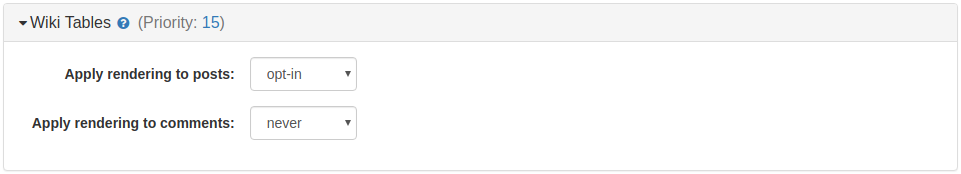
This panel contains two options: Apply rendering to posts and Apply rendering to comments, wherein you can choose from the drop down menu how you want the Wiki Tables plugin to render your posts and comments.
The drop down-menu for both options contain the following choices:
- stealth
- always
- opt-out
- opt-in (default setting for applying rendering to posts)
- automatic
- never (default setting for applying rendering to comments)
For more information about the rendering options, read about it at the Plugin/Apply Rendering page.

