Comment from: ednong

While editing a comment, you have the option to publish it as a Post, either as a quote or as original user.
To elevate a comment into a post, do the following steps:
First, edit the comment you wish to create a post from. Select and click on the Post as a quote or Post as original user dropdown option.
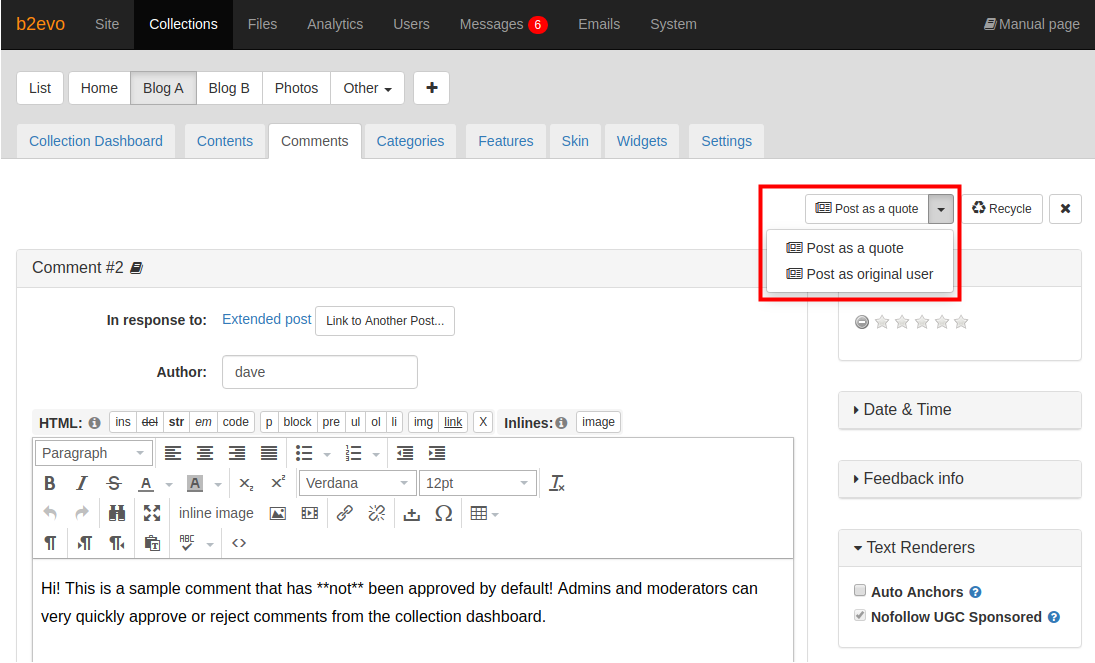
This will open a Item Edit screen pre-loaded with the content of the comment. You can now edit the post as usual.
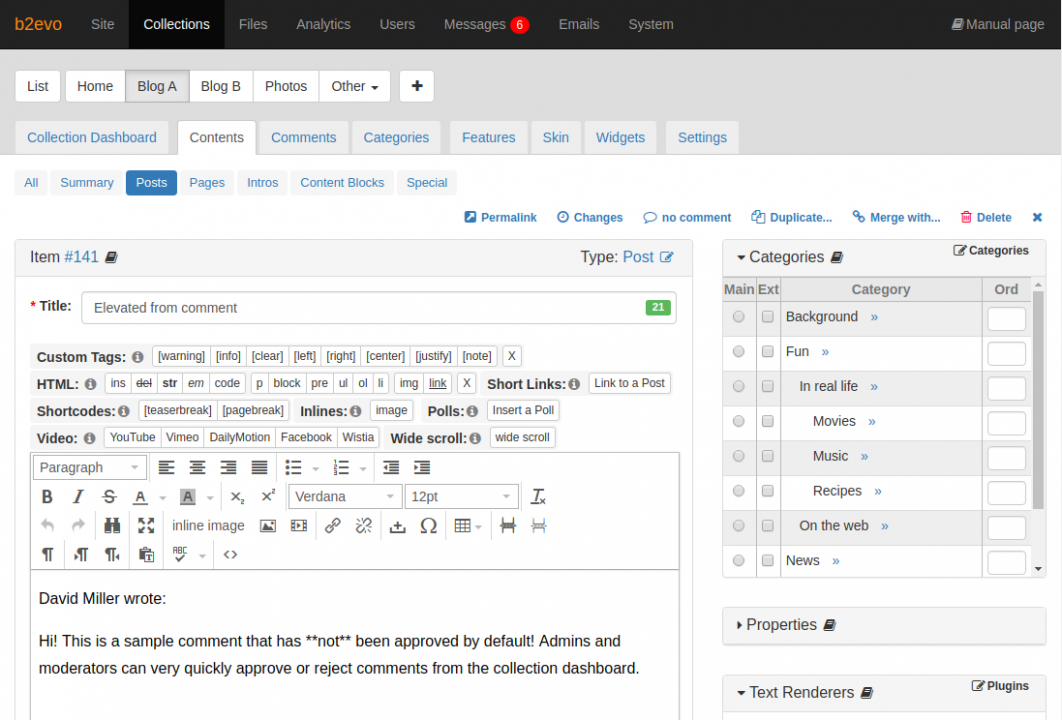
Once done with the changes, save or publish your post.

It would be nice to get a copy of the comment as a citation with the link to the original post. So I will have the original comment and a new post with the citation of the comment and a link to the comment/post.