- b2evolution CMS User Manual
- Back-office Reference
- Collections
- Comments
- Comment Mass Deletion
Comment Mass Deletion
This feature lets you automatically delete or recycle many comments in a single action.
-
Filter the list to only include those comments that you want to delete. You can use the Filters panel in the sidebar to narrow down the list of comments.
On standard installations of b2evolution you can filter by:- Status of the comment.
- Words or phrases in the text of the comment.
- Rating in the comment
- Author of the comment
- The URL of the comment’s author
- The IP address from where the comment was sent
Warning: You must be aware that ALL the comments included in the filtered list will be deleted or recycled, regardless if they are displayed on the current page or not.
- Verify that only the comments you want to delete are on the filtered list. If you are sure, click on Mass delete….
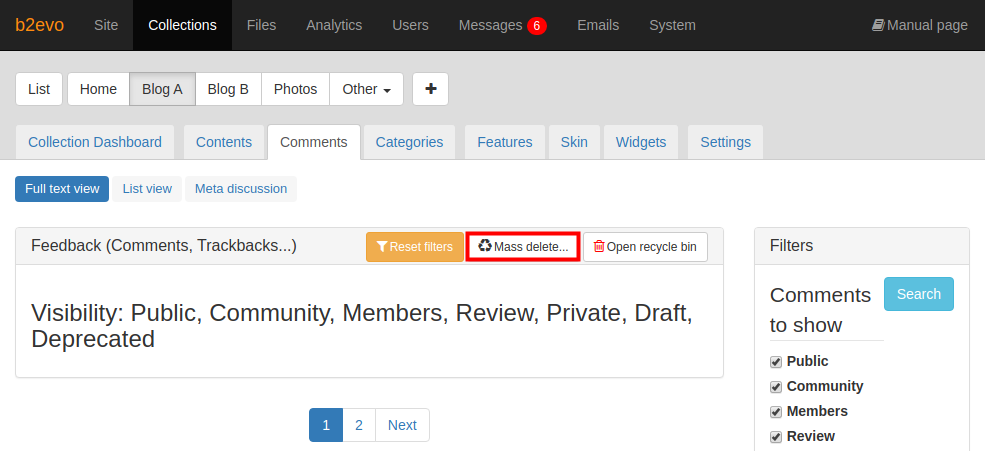
-
A confirmation of the mass delete action will be shown. Choose the action you want to perform over the selected comments:
- Send the comments to the Recycle Bin
- Delete the comments immediately.
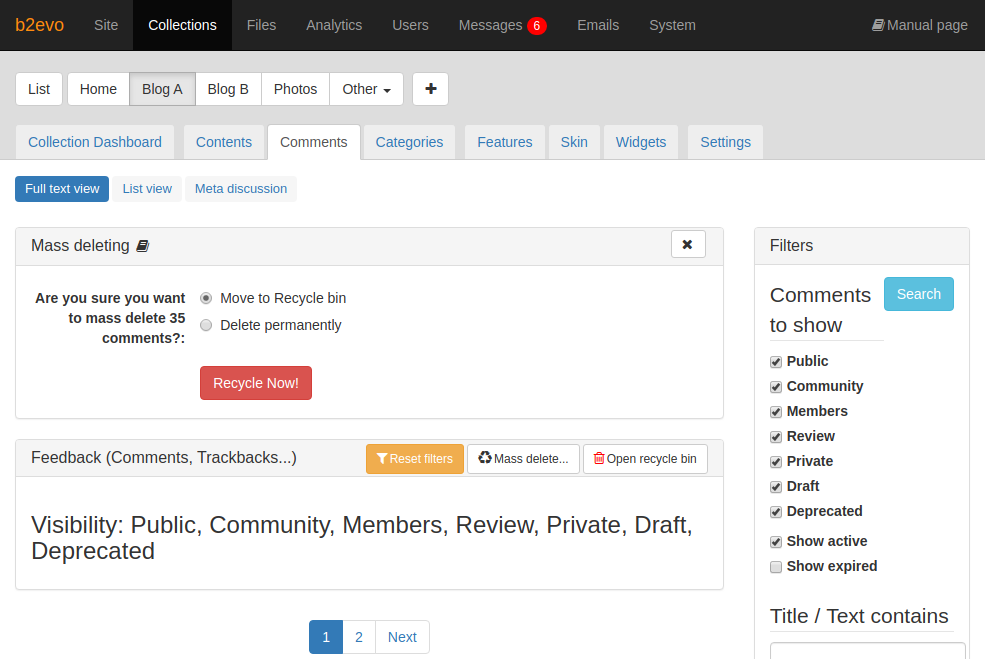
- Click either the Recycle Now! or Delete Now! button to complete the action.
3 comments
Comment from: fplanque

what version of b2evo a re you using?
Comment from: ednong

Brilliant ;)


Hi. I cannot see a ‘Mass Delete’ button when I filter my posts. I am trying to delete all the sample posts that are created in a new installation.
Thank you.