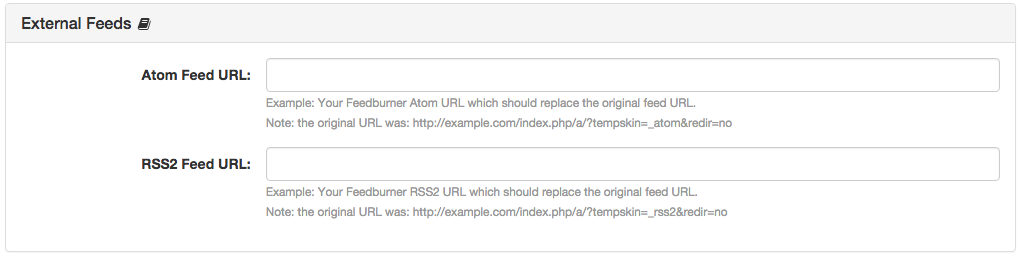- b2evolution CMS User Manual
- Back-office Reference
- Collections
- Settings
- Advanced
- External Feeds Panel
External Feeds Panel
The External Feeds panel is useful when you use an external service such as Feedburner to manage your RSS feeds.
In this case, enter the URL(s) of your RSS2 and/or Atom feed in the appropriate field(s).
On subsequent accesses to your RSS2/Atom feeds, your readers will be automatically redirected to the aforementioned URLs.
ATTENTION: Your external feed provider still needs to access the b2evolution feed as a source for data. But, now, if it tries, it will get redirected to its own external URL. This is a chicken and egg problem. How do you solve it? Simply by asking b2evolution not to redirect in this particular case. So if your public feed URL was:
the URL you would give to Feedburner as a source would be:
(just add &redir=no at the end of the URL).
http://example.com/blog1.php?tempskin=_rss2the URL you would give to Feedburner as a source would be:
http://example.com/blog1.php?tempskin=_rss2&redir=no(just add &redir=no at the end of the URL).
b2evolution is set by default to avoid redirects to external domains, in this case, you also need to modify that setting by going to the file _advanced.php and changing the value of the variable $allow_redirects_to_different_domain to always.
Note: When you view the HTML source of your page, the RSS & ATOM links will still show ?tempskin=_rss2 but they will be redirected to FeedBurner (or whatever your external service is).