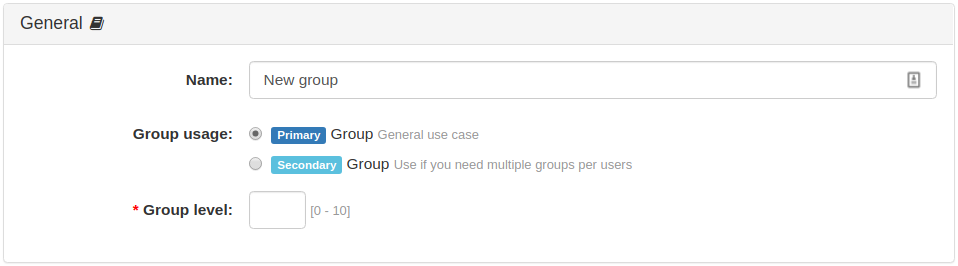- b2evolution CMS User Manual
- Back-office Reference
- Users
- Groups
- Editing User Groups
- General Settings Panel
General Settings Panel
This panel allows you to set general settings for the User Group.
Group Name
This is the name of the group. The default groups are set up as follows:
|
1 |
Administrators |
|
2 |
Moderators |
|
3 |
Editors |
|
4 |
Normal Users |
|
5 |
Misbehaving/Suspect Users |
|
6 |
Spammers/Restricted Users |
|
7 |
Blog B Members |
Group Usage
A user group can either be Primary or Secondary.
A Primary group is the main group to which a user belongs and is mandatory. You will be able define the following for a primary group:
- evobar and back-office access permissions
- blogging permissions
- access permissions to specific collections
- other additional permissions such as access to Analytics, Organizations, Polls and Messages
Secondary groups allow users to have access permissions to certain collections in addition to those inherited from their primary group. A user can belong to multiple secondary groups.
Group Level
The group level is used to determine which users are allowed to moderate others (See User Moderator). Basically, users belonging to a group with a higher level will be able to moderate user belonging to groups having a lower group level.
By default the user groups will be displayed in descending order of this level. This lets you quickly grasp which groups have more permissions than others (as long as you follow this convention).
Group levels range from 0 to 10 and are mandatory.