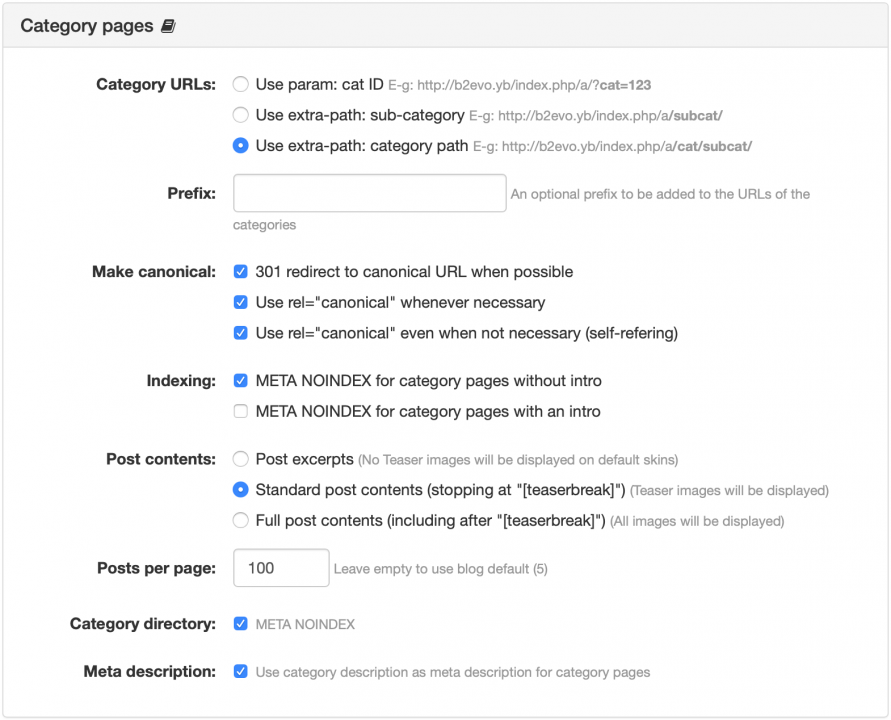- b2evolution CMS User Manual
- Back-office Reference
- Collections
- Settings
- SEO
- SEO Category Pages Panel
SEO Category Pages Panel
The following parameters could be set for the category pages of your site:
- Category URLs: how to format the URL of the category directory
- Use param: cat ID. E-g:
http://example.com/blog1.php?cat=123 - Use extra-path: sub-category. E-g:
http://example.com/blog1.php/subcat/ - Use extra-path: category path. E-g:
http:/example.com/blog1.php/cat/subcat/
- Use param: cat ID. E-g:
- Prefix: let you add a custom prefix before the category Slug in the URL. Only applicable if you selected one of the "Use extra-path" options in the Category URLs parameter. E-g: use
http://example.com/custom-prefix/categoryinstead ofhttp://example.com/cat/subcat/ - Make canonical:
- 301 redirect to canonical URL when possible: if the detected canonical URL of the category is different from the current URL, a 301 redirect will be done.
- Use rel="canonical" whenever necessary
- Use rel="canonical" even when not necessary (self-refering): in the case when the 301 redirect is unavailable, a canonical link element is inserted in the page.
- Indexing: let you decide if you want to keep robots away from the category pages.
- Post contents:
- Post excerpts: display only the excerpt of each post.
- Standard post contents (stopping at "
[teaserbreak]"): display only the teaser of each post. - Full post contents (including after "
[teaserbreak]"): display the whole content of each post.
- Posts per page: let you decide how many posts would you like to display on each page of the directory.
- Category directory: check to add a
<meta name="robots" content="NOINDEX, FOLLOW">tag to the headline of the category directory page (disp = catdir). The NOINDEX parameter aims to prevent search engine robots to index the page that contains it, and the FOLLOW tells search engines that it may follow any of the links contained on the page. - Meta description: use category description as meta description for category pages.