- b2evolution CMS User Manual
- Back-office Reference
- Users
- Settings
- Display
- Profile Picture Settings
Profile Picture Settings
This is where you define whether or not to use Gravatars throughout b2evolution. It will apply both to the front and back-office.
If you enable Gravatar:
- anonymous users can automatically get a profile picture from their Gravatar account.
- In addition, registered users who have not set a profile picture on your set can also automatically get their Gravatar picture.
When Gravatar is enabled but the anonymous or registered user has no profile picture on Gravatar, Gravatar can fall back to several different pictures. The default is to user b2evolution’s default image.
Note: this cannot work with a localhost installation because Gravatar will not be able to fetch the picture on your localhost.


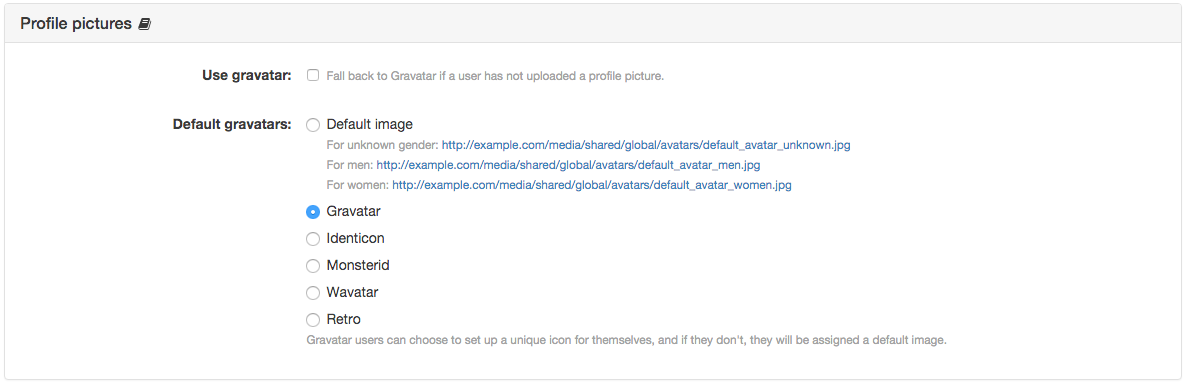
We noticed the following page performance issues on page like
https://smart.linkresearchtools.com/linkthing/case-studies/link-building-techniques#feedbacks
This causes the following problems
We therefore disabled the Option
Gravatar fallbacktoday and recommmend you do the same until there’s a more performing option available for this.