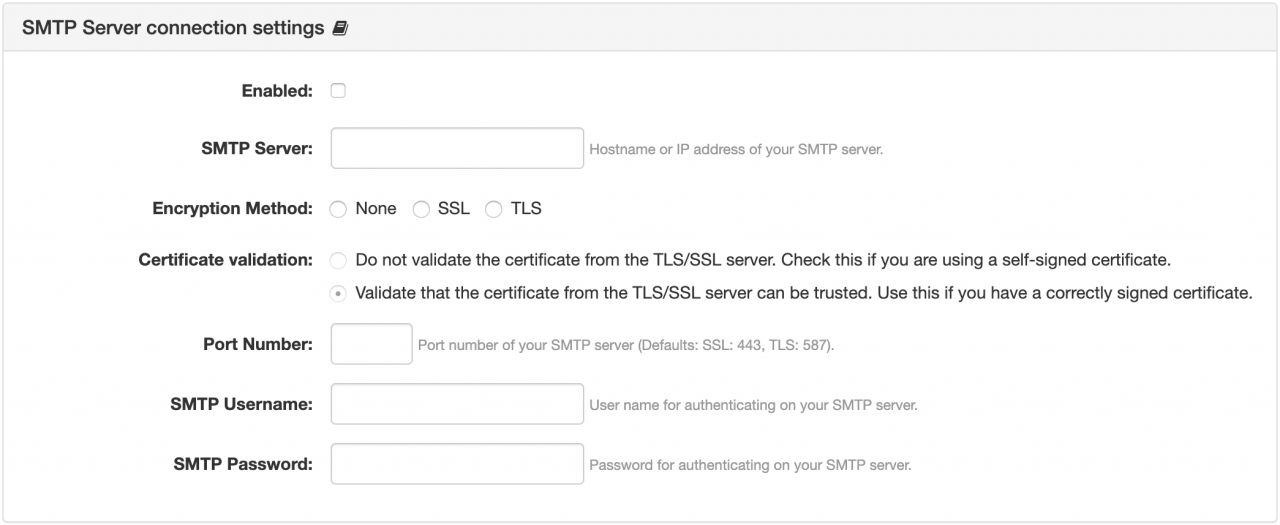- b2evolution CMS User Manual
- Back-office Reference
- Emails
- Sent
- SMTP Gateway
- SMTP Server connection settings
SMTP Server connection settings
This panel allows you to enable the use of an STMP server and configure its connection settings.
The main parameters are:
- Enabled: check to activate an external SMTP server/gateway/relay.
- SMTP Server: the hostname or IP address of the SMTP server.
- Encryption method: no encryption, SSL or TLS.
- Certificate validation: select to validate if you have a correctly signed certificate.
- Port number: number of the port used by the server. The most common values are
443(SSL encryption) and587(TLS encryption), but this may vary depending on your SMTP server provider. - SMTP Username: username to authenticate with the SMTP server
- SMTP Password: password to authenticate with the SMTP server