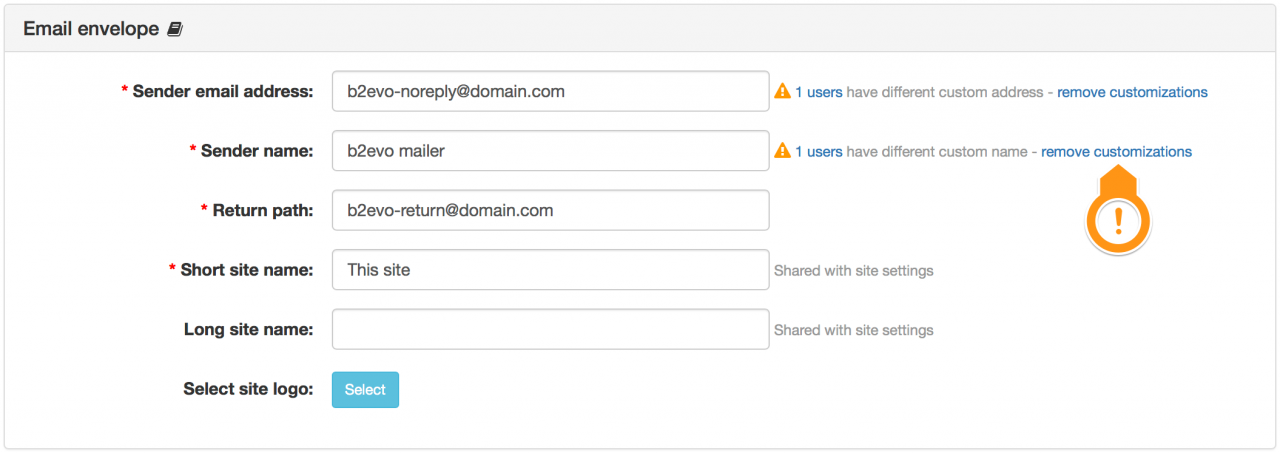- b2evolution CMS User Manual
- Back-office Reference
- Emails
- Sent
- Email Envelope Settings
Email Envelope Settings
These settings are used when b2evolution sends out notification emails to users of the site. You will find this form, by following this path in the back office: [Your site] > Emails > Settings
Sender email address
This is the address that will appear in the ‘From:’ field of notification emails sent by b2evolution.
Sender name
This is the "real" name that will appear in the ‘From:’ field of notification emails sent by b2evolution.
Return path
If b2evolution sends a notification to a non existent address (or in case of any other problems), the remote email servers will return the message to this address. This should be the address of a real mailbox where b2evolution will be able to fetch the emails and process them. See Return Path Configuration.
Short site name
This name will appear in the footer of notification emails to help users identify where the email is coming from. It will be associated with the base url where b2evolution is installed.
Long site name
This name will appear on top of the sent emails, as long as you haven’t customized the email templates. If you display a logo instead, it will be used as alternate text for that logo.
Site logo (URL)
This logo will appear on top of the sent emails (in place of the long name), as long as you haven’t customized the email templates.