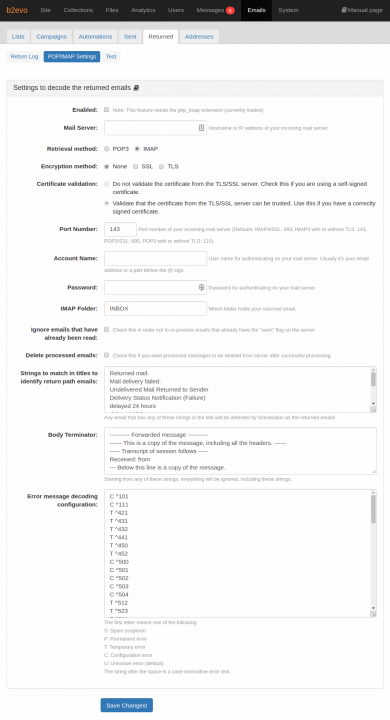- b2evolution CMS User Manual
- Back-office Reference
- Emails
- Returned
- POP/IMAP Settings: to Decode Returned Emails
POP/IMAP Settings: to Decode Returned Emails
This is where you define how b2evolution will decode the emails delivery errors which you will receivein your "Return-Path" email accounts. See Return-Path Processing Overview for general info about the Return Path.
A status value will be automatically assigned or updated to the email addresses that return an error message. That status update is based in the severity of the errors found in the inbox mentioned before. Thus, the administrators could be made aware of situations wherein messages delivery go from temporary errors (i.e.: email space quota exceed) to permanent errors (i.e.: nonexistent email account) for example. More importantly: b2evolution will stop sending emails to adresses that have a "Permament Error" status.
This screen lets you configure the settings needed to decode returned emails:
- Enabled: This feature needs the
php_imapextension. - Mail Server: Hostname or IP address of your incoming mail server.
- Retrieval method: Choose a between IMAP or POP3 as method to retrieve the emails.
- Encryption method: None, SSL or TLS.
- Certificate Validation: Do not validate the certificate from the TLS/SSL server. Check this if you are using a self-signed certificate.
- Port Number: Port number of your incoming mail server (Defaults: POP3: 110, IMAP: 143, SSL/TLS: 993).
- Account Name: User name for authenticating on your mail server. Usually it is your email address or a part before the @ sign.
- Password: Password for authenticating on your mail server.
- IMAP Folder: Define the folder that holds your returned email.
- Ignore emails that have already been read: Check this in order not to re-process emails that already have the "seen" flag on the server.
- Delete processed emails: Check this if you want processed messages to be deleted from server after successful processing.
- Strings to match in titles to identify return path emails: Any email that has any of these strings in the title will be detected by b2evolution as the returned emails.
- Body Terminator: Starting from any of these strings, everything will be ignored, including these strings.
Error message decoding configuration: The first letter means one of the following:
- Spam suspicion.
- Permanent error.
- Temporary error.
- Configuration error.
- Unknown error (default).
The next string after space is an error text, it is case-insensitive string.
In order to get this feature working properly, you must create a "Process the return path inbox" scheduled job. For more information, please visit: Process the return path inbox