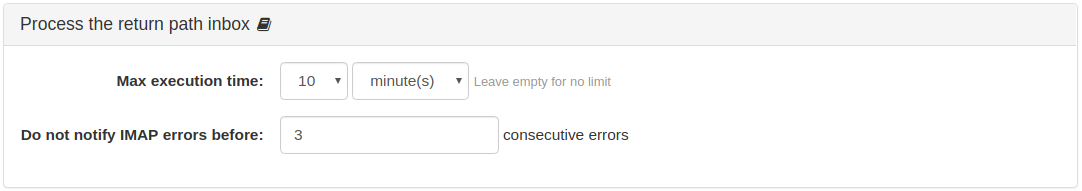- b2evolution CMS User Manual
- Developer Reference
- Scheduled Tasks Reference
- Process the return path inbox
Process the return path inbox
When emails sent by b2evolution cannot reach their destination (wrong address, mailbox full, rejected as spam) they will be returned to the Return-Path address you specified.
This task will connect to that mailbox through IMAP and extract useful information from the returned emails in order to mark the email addresses as having problems.
This will avoid continuing to send messages to email addresses that reject them.
The following options can be configured for this task:
- Max execution time: the allowed time for each task to complete. Leave empty for no limit. Default value:
10 minutes - Do not notify IMAP error before: specify the number of consecutive times IMAP related errors encountered by this task are ignored before sending an error notification. Default value:
3
If you want to read more details about how this feature works, please visit: POP/IMAP Settings: to Decode Returned Emails