- b2evolution CMS User Manual
- Back-office Reference
- Collections
- Settings
- Plugins
- Plugin Settings (Per Collection / Blog)
Plugin Settings (Per Collection / Blog)
The Plugin Settings tab shows a panel for each installed plugin which offers collection/blog specific settings. All installed and enabled renderer plugins are by default included in this list. Also those plugins that support specific "by collection" configurations and are currently installed and enabled, will be shown here.
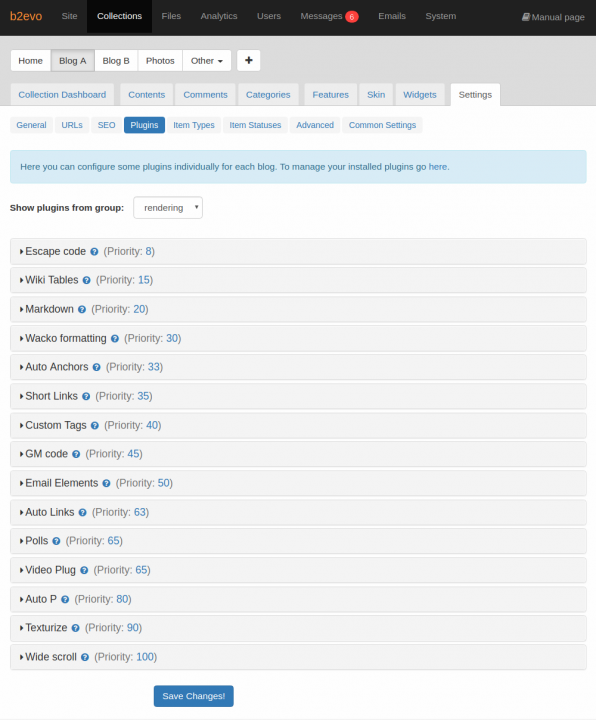
Each panel has a priority indicator (example: priority 20 for the ). The priority number determines the order at which the plugins are called by b2evolution each time they have an opportunity to be called.
This is especially important for renderer plugins like the Smilies Plugin because it tells the system the order at which the plugin manipulate the text of a collection post. For example the "smilies’ plugin may replace every occurrence of ';)' with a wink smiley. If you have another plugin that generates a ';)' as part of the rendering, you may or may not want that ';)' to be replaced by a smiley. You can control that by changing the relative priority of the 2 plugins.
Another situation is plugin hooks where only one plugin can be executed: captchas for example. If you have several captcha plugins installed, only the one with the lowest priority will get fired.
Most plugins come preset with a renderer order that should work fine. In most cases users won’t need to change the order.
You can change the plugin’s priority in the Plugin variables panel found in the plugin’s settings screen.
my_Plugin::get_coll_setting_definitions() method returns a non-empty value then a Settings form for my_Plugin will be included in this view.
