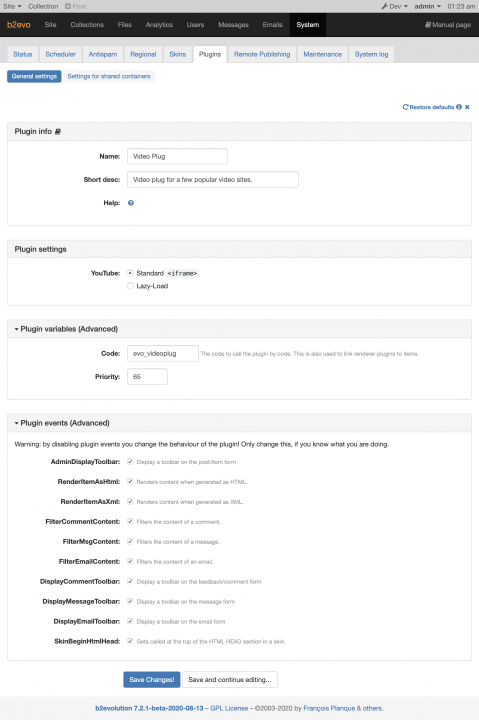- b2evolution CMS User Manual
- Back-office Reference
- System
- Plugins
- Editing a Plugin
Editing a Plugin
This edit form allows you to change the plugin’s properties.
Plugin Info
This panel allows you to change the plugin name and description.
Plugin Settings
This panel allows to set plugin specific settings.
Plugin variables
This panel allows you to change the plugin’s code and priority. Priority determines in which order the plugin gets called - the lower the number, the earlier it gets called.
Plugin events
This panel displays all the events that the plugin can respond to. You can enable or disable any of these events by toggling the appropriate checkbox.
Warning: by disabling plugin events you change the behavior of the plugin! Only change this, if you know what you are doing.