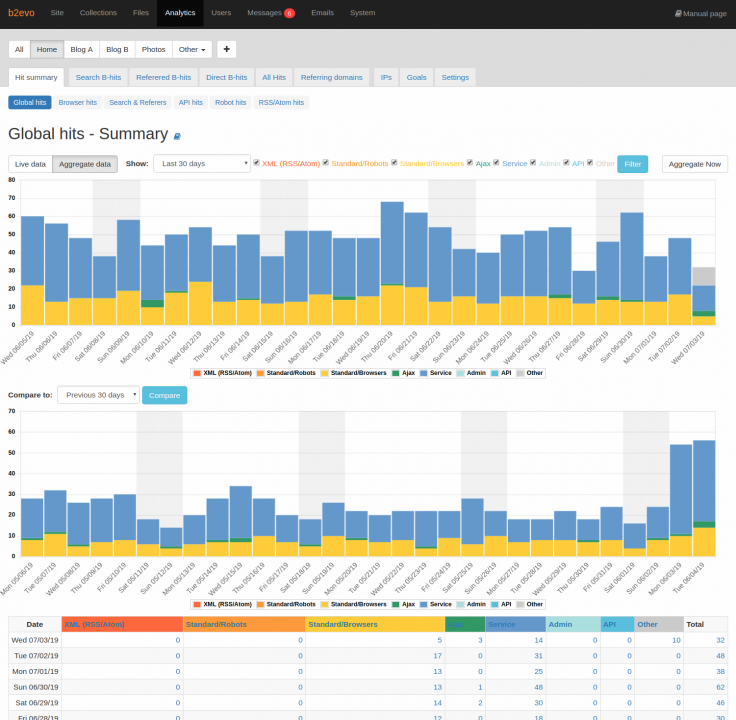- b2evolution CMS User Manual
- Back-office Reference
- Analytics
- Hits Summary
- Global Hits Summary
Global Hits Summary
The Global hits sub-tab shows a bar graph and a table of daily totals that summarize each type of hit made on your site. If you are looking for the total number of hits regardless their type, look at the rightmost column that shows the total count.
If it is good to know the total number of hits you get in a period of time, it is even more interesting to know how those visitors found your site. b2evolution tracks all the visits and let you check granulated data that may work for any kind of statistics and optimizations that you would to perform, using that valuable information as a main source of reference.
The global hits in this view are categorized as in the following list, according to several pre-defined types, most of them by their User Agent record.
- RSS/Atom: feed readers. These are not even identified by the User Agent but by the fact that they hit XML feed pages.
- Standard/Robots: search engines crawlers/spiders that identify themselves as such.
- Standard/Browsers: browsers such as Google Chrome or Mozilla Firefox (but also includes crawlers that pose as browsers).
- Ajax: any asynchronus request received via XMLHttpRequest.
- Service: hits referred from b2evolution’s folder
/htsrv. This folder holds the html services entry points. - Admin: this is not really a referer type but more a hit type reached from inside of any admin page.
- Other: unknown user agents.
The cells in the results table contain a number that means the count of visit detected as a particular type (columns) on a particular date (rows). Also, by clicking on any of the links, you will be redirected to the All hits tab that offers a detailed view of each one of the hits included in the count. The total column in the table (the last one at the right) shows the totals of hits received on each date, and the last row shows the totals of hits categorized according the types described above.
Blacklisted
In older version of b2evolution, one summary item which does not appear separately elsewhere is the Blacklisted column. This somewhat confusingly-named item does not refer to blacklisted sites but visits from your own blog to your own blog. In other words, the hits that are called ‘blacklisted’ are really people driving around inside your blog. So a high ‘blacklisted’ score shows that visitors are using many pages within your blog, as opposed to just visiting one page and then leaving.