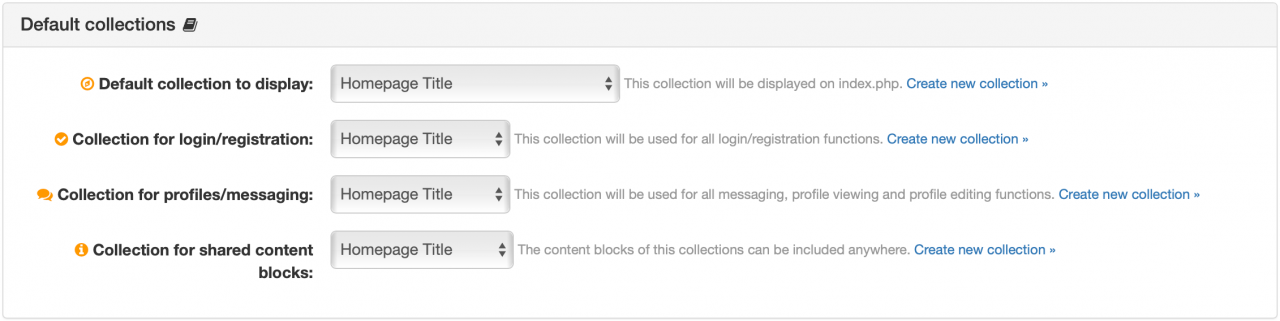- b2evolution CMS User Manual
- Back-office Reference
- Site
- Site Settings Tab
- Default Collections
Default Collections
This panel lets you select the default Collections to use and display different parts of the site.
- Default collection to display: this is the collection that will be displayed by default when accessing the homepage of the whole site (
$baseurl).
- Collection for info pages: (v6) if a collection is selected here, all Standalone Pages from this collection will be added as Info Pages to the site-wide navigation header (unless you customize the header differently). This was removed in v7 because what gets displayed in the sitewide header is now controlled by the sitewide skin (either widgets or sitewide skin params).
- Collection for login/registration: this collection will be used for all login/ registration/ recover password/ activate account pages.
- Collection for profiles/messaging: this collection will be used for all messaging (including contact form), profile viewing and profile editing pages.
- Collection for shared content blocks: (v7) Content Blocks from this collection will be made available for use in any other collection (instead of being restricted to same owner collection)