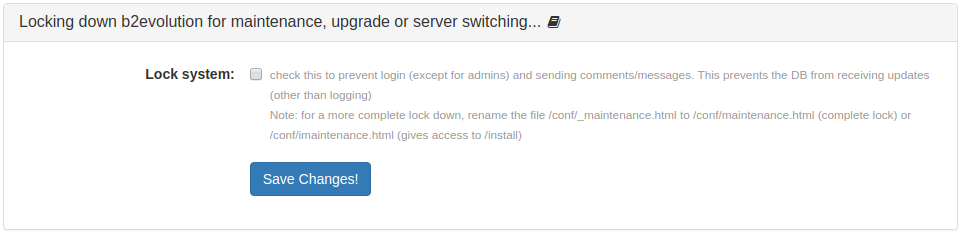- b2evolution CMS User Manual
- Back-office Reference
- Site
- Site Settings Tab
- Set system lock during backup
Set system lock during backup
This panel allows you to set the system lock during maintenance or backup. There are three different lock options during maintenance backup below, each with its own pros and cons:
-
Maintenance mode - this is the most recommended option
- Description: The site is not usable during this mode, a 503 - Service Unavailable response is sent to each request. "The site is temporarily down for maintenance. Please reload this page in a few minutes." additional message is displayed in these cases. This can be edited in the file
/conf/_maintenance.html. To enable this mode, rename the file/conf/_maintenance.htmlto/conf/maintenance.html(complete lock) or/conf/imaintenance.html(gives access to /install). - Pros:
- The backup will contains exactly the same information what b2evolution has when the Backup button is clicked
- The chance that some error occurs during the backup process is very low
- After the backup process is done, users can continue exactly the same place where they were in the moment when the backup was started.
- Cons:
- The site is not available at all during the backup
- Description: The site is not usable during this mode, a 503 - Service Unavailable response is sent to each request. "The site is temporarily down for maintenance. Please reload this page in a few minutes." additional message is displayed in these cases. This can be edited in the file
-
Maintenance lock
- Description: The site is usable with this lock. It prevent users to login the system (except for admins) and logged in users will be kicked out. This way sending comments/messages is not possible. It also prevents the DB from receiving updates (other than logging).
- Pros:
- The system is still usable with limited features.
- Anonymous users can read any posts/comments and they can also navigate through b2evolution. The only restriction for them is that they can’t leave comments during backup.
- The chance that some error occurs during the backup process is low.
- Cons:
- The chance that some error occurs during the backup is a little higher than in case of the maintenance mode.
- Users other than admins will be kicked out.
- Unsaved posts, comments and private messages will be lost because users get kicked out.
-
Leave the site open for modification - this is not recommended
- Description: There is no restriction during the backup process.
- Pros:
- The site is fully usable during the backup process.
- Cons:
- The exact state of the backed up data is not known because it can be modified during the backup.
- The chance that some backup error occurs is high.
The lock system parameter can be found in the back-office, at Site > Site settings, and also at System > Maintenance > Tools.