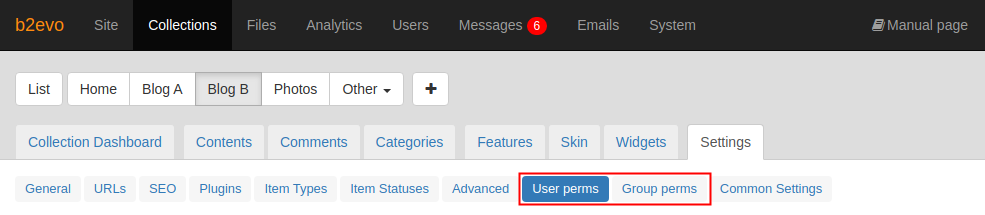Advanced Permissions Tabs
The User perms and Group perms tabs appear if you have selected "Advanced permissions" instead of "Simple permissions" in the Collection Permissions panel under Collection > Settings > General tab.
These tabs allow you to define fine-grained permissions to a collection for specific Users or User Groups.
-
Advanced User Permissions
This screen allows you to set Membership and/or individual Advanced Permissions for each User on the current Collection. This is useful when you need to give one specific permission to one specific user. However, most of the time, the best practice…More » -
Advanced Group Permissions
This screen allows you to set Membership and/or individual Advanced Permissions for each User Group on the current Collection.More » -
List of Permissions
The following is a list of granular User Permissions that can be set on specific specific Users or specific User Groups if Advanced Permissions have been turned on.More »