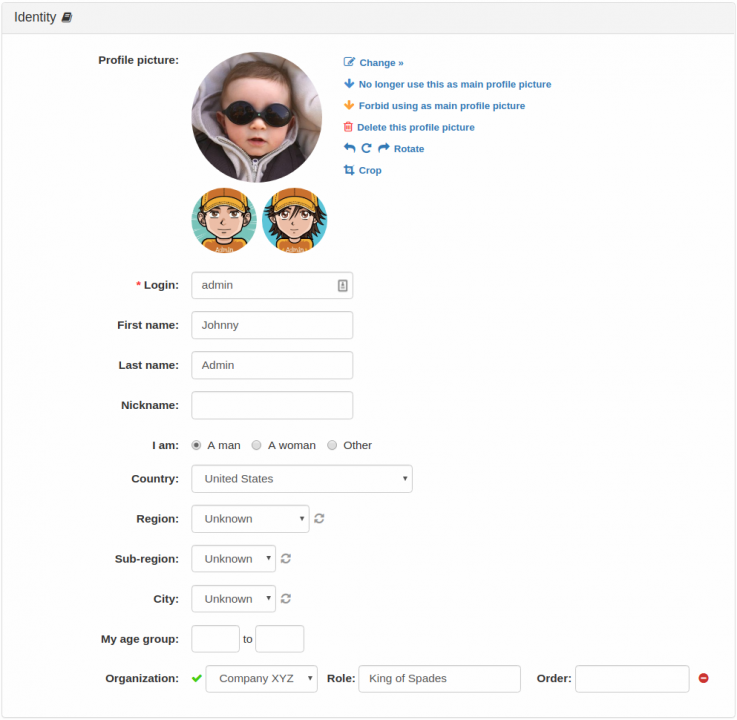Identity Panel
This panel contains the user’s basic identity information.
- Login: this is the username of user, used to login into the site.
- First Name: the given name of the user.
- Last Name: the last name of the user.
- Nickname: the nickname of the user.
- Country: the country associated with the user. List of available countries can be managed in the Regional > Countries tab.
- Region: the region associated with the user. List of available regions can be managed in the Regional > Regions tab.
- Sub-region: the sub-region associated with the user. List of available sub-regions can be managed in the Regional > Subregions tab.
- City: the city associated with the user. List of available cities can be managed in the Regional > Cities tab.
- My age group the age group where the user belongs to.
- Organization: organizations where the user is a member of. You can manage the Organizations that can be associated with the user in the Organizations tab.
Information in this panel (with the exception of the Login field) can be made optional or required by setting the appropriate options found in the User Latitude Panel panel.