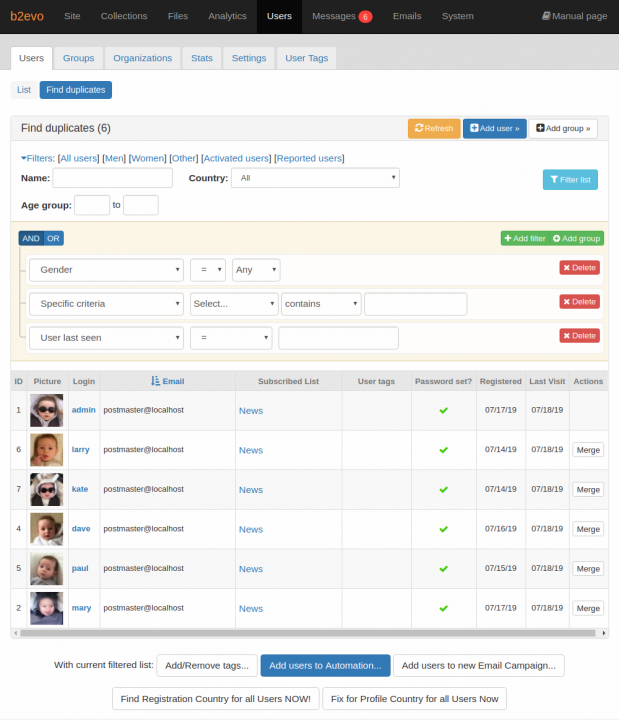- b2evolution CMS User Manual
- Back-office Reference
- Users
- User List
- Find Duplicate Users
Find Duplicate Users
This screen displays the list of duplicate users. Users are considered duplicate if their email address is already being used by other users.
Merging Duplicate Users
To merge an existing user with another user account:
- On the actions column, click on the Merge button of the appropriate user account that you would like to merge.
- On the following screen, select the the user account where you want to merge the previous account into by checking on the radio button.
- Click on the orange Merge button at the bottom of the list.