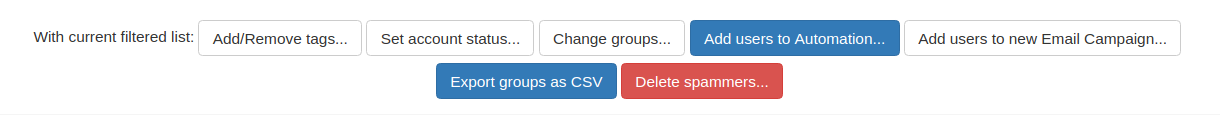User List Actions
These are actions that will apply to the whole current list of users.
In order to use these functions, you will most probably want to start by applying filters to the user list.
Once the filters have been applied you can click one of the List Action buttons. The action will apply to all users of all pages in the current selection (current result of filters).
-
List action: Add/Remove tags
This Users List feature lets you add and/or remove User Tags for all accounts in the current selection. This can be used to quickly manage the tags of a large set of users. [image:8712:Add/remove tags dialog box:.border.rounded]More » -
List action: Set account status
This feature lets you change the user account status for all accounts in the current selection. This may be useful to manually activate a list of accounts or to require re-validation of a list of accounts. [image:8711:Set account status dialog…More » -
List action: Change groups
This Users List feature lets you change the primary group of all accounts in the current selection. This feature can also add/remove the selected users to/from secondary groups. [image:8709:Change groups dialog box:.border.rounded]More » -
List action: Add users to automation
This Users List feature lets you add all Users in the current selection to an Automation. [image:8713:Add users to automation dialog box:.border.rounded]More » -
List action: Add users to Email Campaign
This Users List feature lets you add all Users in the current selection to a new or an existing Email Campaign. Add Users to an Existing Email Campaign To add users to an existing Email Campaign, access the user list via Change filter button in the…More »