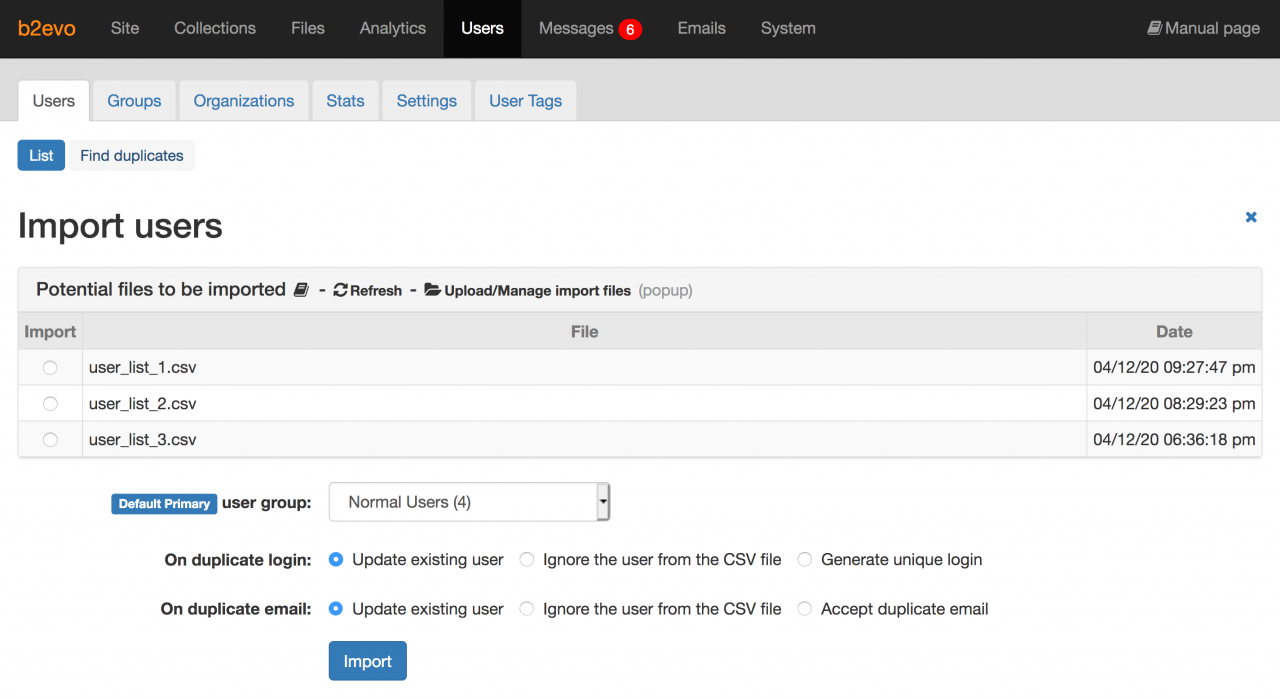Import Users
This is a PRO Feature.
You can quickly add / update user accounts by importing them via CSV files containing the users data.
CSV file must have email column.
CSV file may have these following optional columns:
- login
- firstname
- lastname
- nickname
- country code
- locale
- primary group
Notes:
- The fields separator is semicolon
;. - The first row is reserved for column titles, don’t use it for data.
- CSV file with columns in any order is acceptable.
- CSV files are stored under the
/media/import/userssub-directory.
1. Click here to upload your CSV file
2. Select the CSV file to import
3. Select the default primary user group
4. Select an action on duplicate login
5. Select an action on duplicate email
6. Click here to begin the import process
To import the users data from the CSV files:
- Upload the CSV file. Click on the Upload/Manage import files link on top of the list. This will open a popup file manager.
- Select the CSV file to import from the list.
- Select the default primary user group in the dropdown field.
- Choose an action on duplicate login.
- Choose an action on duplicate email.
- Click on the Import button.