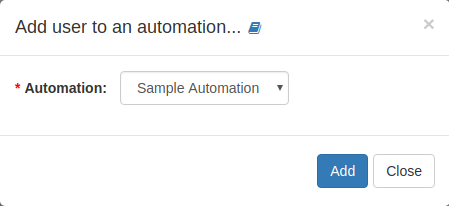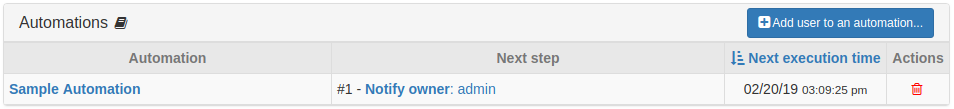User Automations Panel
This panel lists all the Automations in which the user is currently queued.
Adding the User to an Automation
You can add the user to a new automation by clicking on the +Add user to an automation… button found in the header of the panel. This will open a dialog box where you can select the automation where the user will be added.
Click on the Add button to finally add the user to the selected automation.