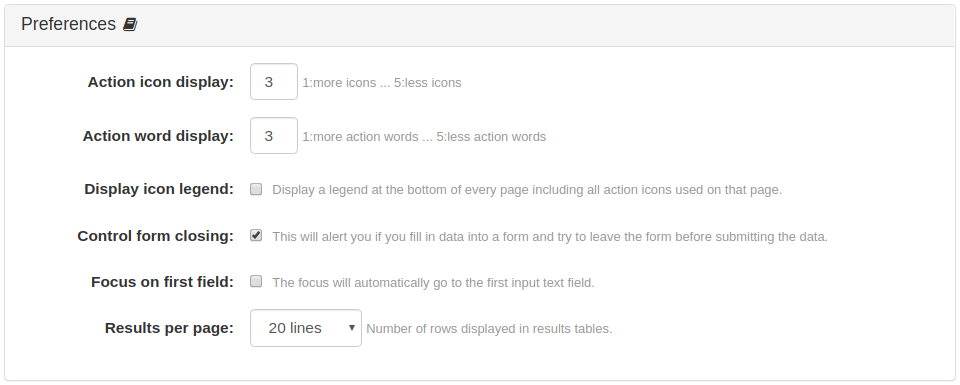- b2evolution CMS User Manual
- Back-office Reference
- Users
- User List
- Editing an Account
- Advanced Tab
- User Advanced Preferences Panel
User Advanced Preferences Panel
This panel allows you to configure some advanced display options for the current User.
- Action icon display: show more or less of the action icons. Use
1to show more action icons and5to show less action icons. Default value is3. - Action word display: show more or less of the action words. Use
1to show more action words and5to show less action words. Default value is3. - Display icon legend: check this to optionally generate a legend of all action icons used in the current page and display it at the bottom of every page. This is not enabled by default.
- Control form closing: check this to receive an alert whenever you fill in data into a form and try to leave that form before submitting the data. This is enabled by default.
- Focus on first field: check this option if you would like to automatically focus the cursor on the first input field. This is not enabled by default.
- Results per page: specify the number of rows displayed in result tables. Default value is
20 lines.