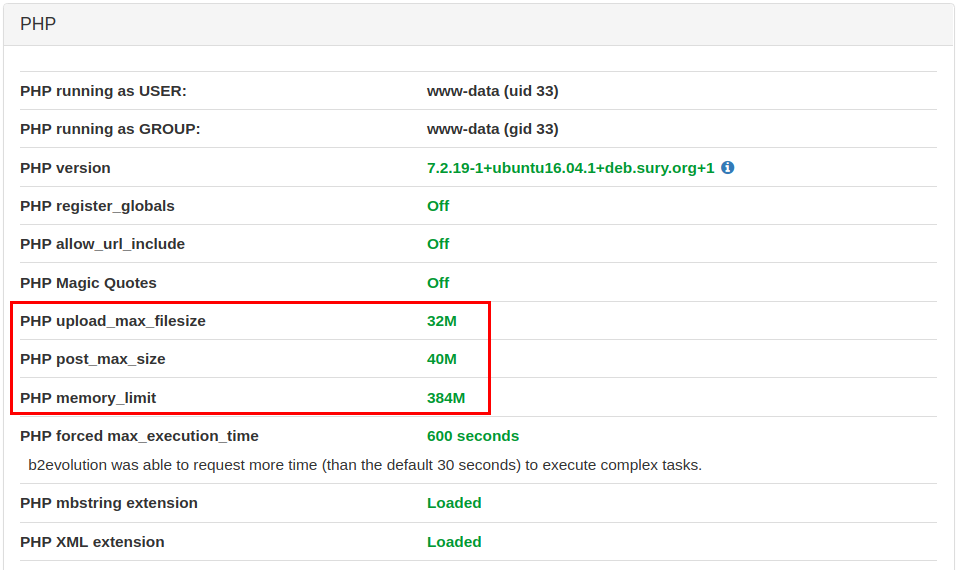- b2evolution CMS User Manual
- Back-office Reference
- Files
- Troubleshooting
- Uploading large files
Uploading large files
I can't upload big size pictures and graphics even though my web server has unlimited upload
There are two different settings to be considered when you get upload errors:
- Upload limited by server settings. As a general rule, almost all the hosting companies set a per-file size upload limit on their configurations, so there is no way for you to upload larger files unless you request them to raise that limit.
- A b2evolution variable limit set in the configuration form of the files manager. To change this value, go to Files > Settings and look for the File Creation Options panel. The Maximum upload filesize parameter is what you need to modify to change the limit.
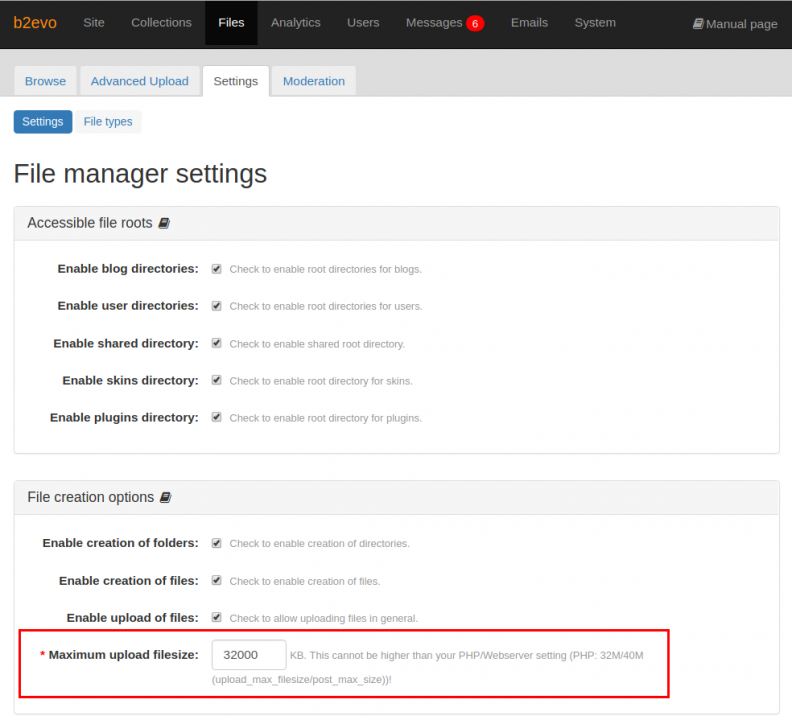
Please note that there is a particular relationship between these parameters, it must be a >= b. Any variation of that rule may cause unexpected results.
IMPORTANT: There is a third parameter to keep in mind (let's name it c), the memory limit set in the server for your PHP instance. This value must be higher than the two above, otherwise you will get an upload error. Some hosting providers let users apply modifications on parameters a and c, but it will depend on their own policies, so you should contact them if you have any particular request about this. You may know how these parameters are currently set on your server by going to the PHP section in the System Status tab (see upload_max_filesize, post_max_size and memory_limit).