- b2evolution CMS User Manual
- Developer Reference
- Plugins
- Renderer Plugins
Renderer Plugins
The Renderer Plugins are Plugins like all others, but they are called so, because they do render items/posts. These plugins will process the text of a blog Post or Item and render it in a more complex way than just plain text.
Rendering means, that the plugin will (typically) search for special markup in the item’s content and replace/render that markup, before the item gets displayed.
For example: with the GM code renderer: some **bold text** will be converted to: some bold text.
Other examples include:
- creating paragraphs,
- creating bold text,
- creating links,
- inserting images,
- inserting videos, etc.
Opt-in / opt-out
Renderer plugins can be configured to offer opt-in/opt-out on a per-post basis. In that case you will see a panel like the following in the Item Edit Screen:
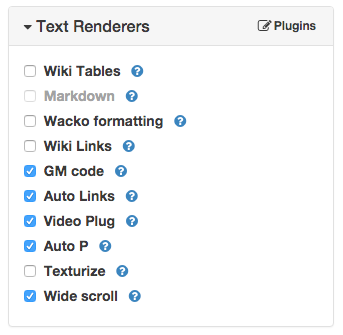
Which renderers are available?
A few renderer plugins are installed and enabled by default. Additional renderer plugins can be installed and/or enabled by the System Admin.
Not all installed renderers will show an opt-in/opt-our checkbox. This depends on the Apply Rendering setting of each plugin, which you will find in Plugin Settings (Per Collection / Blog).
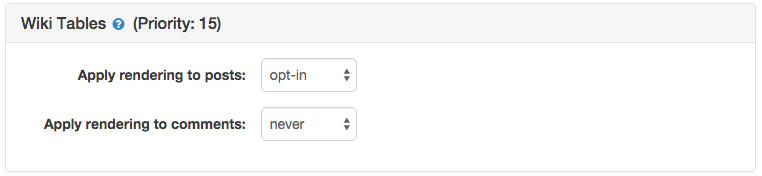
More
Renderer plugins are not limited to rendering only the content of items. They can also respond to other plugin events. They may add toolbars to the editor, they may render attached files, etc.

