- b2evolution CMS User Manual
- Developer Reference
- Plugins
- Introduction to Plugins
Introduction to Plugins
What are plugins?
Plugins allow you to extend b2evolution with features that are not included in the the core (or at least not included yet…).
Plugins provide additional functionality by taping into hooks that are provided by the b2evolution core. This way, the application can easily get extended without modifying its PHP files directly. The advantage is that when you use plugins for extension rather than modifying core b2evolution files, any upgrades to the b2evolution core will not overwrite your plugin functionality.
Plugin Management
For b2evolution to be able to use a plugin, it must be installed first. This allows b2evolution to be aware of the presence of the plugin and to know when to call it.
Installation and management of plugins is done through the back office in the System > Plugins Tab.
Installing a plugin
To install a plugin in b2evolution, you simply have to put either the downloaded plugin file or folder (depending on what was given to you) into the plugins/ folder.
After that, go to System > Plugins and click "Install new". This will show you the list of Plugins Available For Installation. This is where you can install/activate the new plugin.
Some plugins might not get enabled right away, but need further configuration. You should receive a note about this then.
Uninstalling a plugin
If for some reason you need to uninstall a plugin after being properly installed, as described above, you have to go to System > Plugins in the back-office, locate the plugin and click on the "Delete" icon.
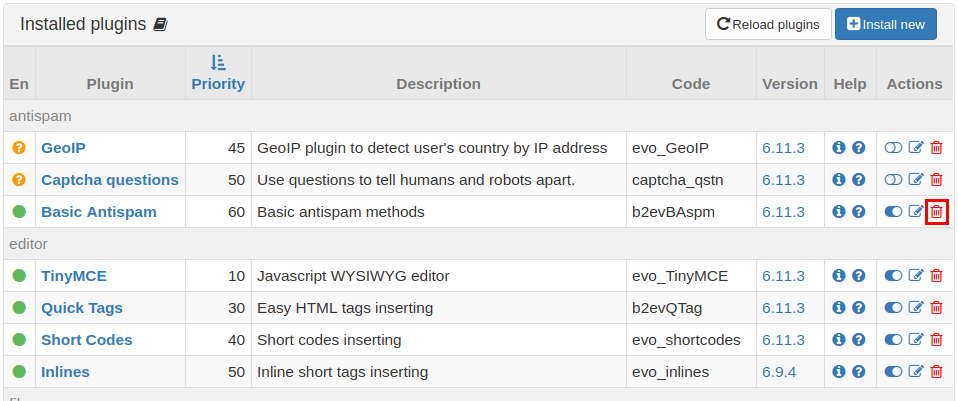
At this moment your plugin is uninstalled but it is still available for installation again. If you want to fully remove the plugin, you have to identify its folder (if any) and files in the plugins/ folder and delete them from the disk.
Where to get plugins
We have a plugins repository where you can browse and download plugins by category and version. Note: some of the plugins are bundled with the b2evolution distribution and will already be in your /plugins folder.
2 comments
Comment from: fplanque

Note: some of the plugins are bundled with the b2evolution distribution and will already be in your /plugins folder.


Don’t you need a download link in order to download?