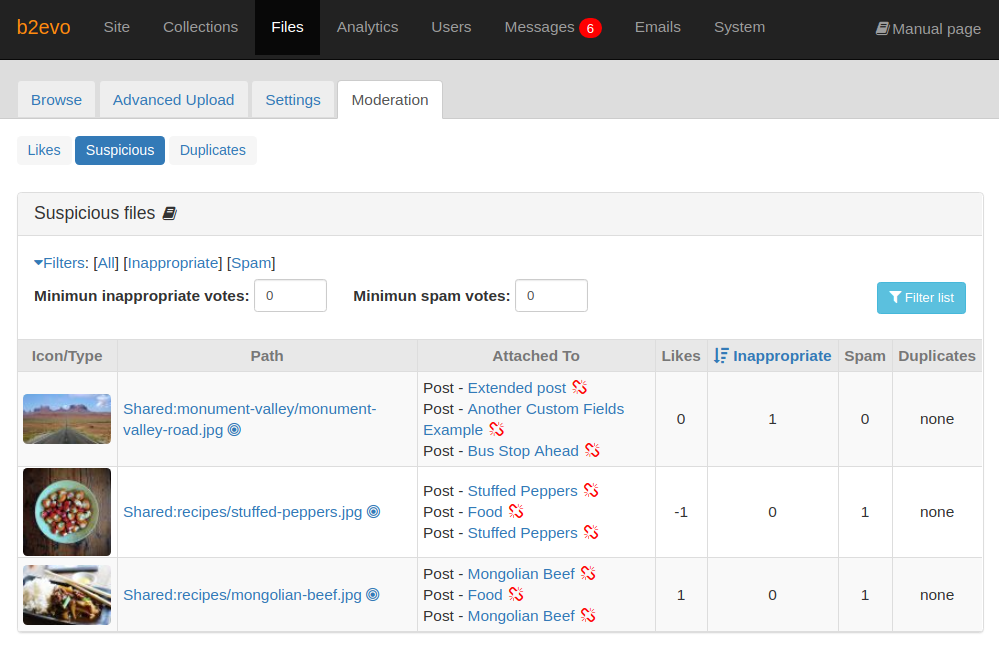Suspicious Files
Suspicious files are those that have received votes as Inappropriate or Spam. In this table you could check details of any of them in order to make decisions on how to proceed.
You can filter the list of suspicious files using the following criteria:
- Minimum inappropriate votes: the minimum count of inappropriate votes needed by a file to be displayed in the list. The default value of this filter is
1. - Minimum spam votes: the minimum count of spam votes needed by a file to be displayed in the list. The default value of this filter is
0.
The list displays the following information about each file:
- Icon/Type: the icon of the file according its extension. If the file is an image, a thumbnail will be displayed instead.
- Path: the path to the file. The syntax of this path is the following:
Collection name:[path/]filename. Clicking this link, the file will be opened. Clicking the target icon next to the path, will redirect you to the file manager, specifically to the location of the file. - Attached to: here will be listed all the items which the file is linked to.
- Likes: the balance between Like and Dislike votes. Each Like vote adds 1 to the count of the file, and each Dislike vote adds -1 to the count of the file.
- Inappropriate: the count of Inappropriate votes received by each file.
- Spam: the count of the Spam votes received by each file.
- Duplicates: indicates how many duplicates (if any) each file has.
Voting as Inappropriate or Spam
Voting a file as inappropriate or spam can be done in the colorbox popup window that appears when users click on a photo to zoom in.

You can toggle the display of inappropriate/spam checkboxes in the Colorbox Imaze Zoom panel under the Collection Skin Settings (this will depend on the current skin for support).