Social Accounts Tab
PRO Feature
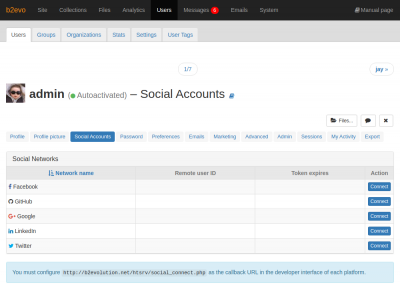
This tab lets you manage the social network providers associated with the user. The list shows the credentials to connected social network platforms and the validity of the token provided.
For each social network provider, a user can:
- connect: this will redirect the user to the social network to authenticate themselves, after which the access token, identifier, and validity period of the access token are recorded and associated with the user.
- re-connect: available when access token to the social network is already connected to the user. Clicking this will attempt to re-authenticate and update the validity of the access token.
- disconnect: this will delete the access token for the social network.
Note: Social Network providers must be configured in the /conf/_social.php to properly use this feature.

