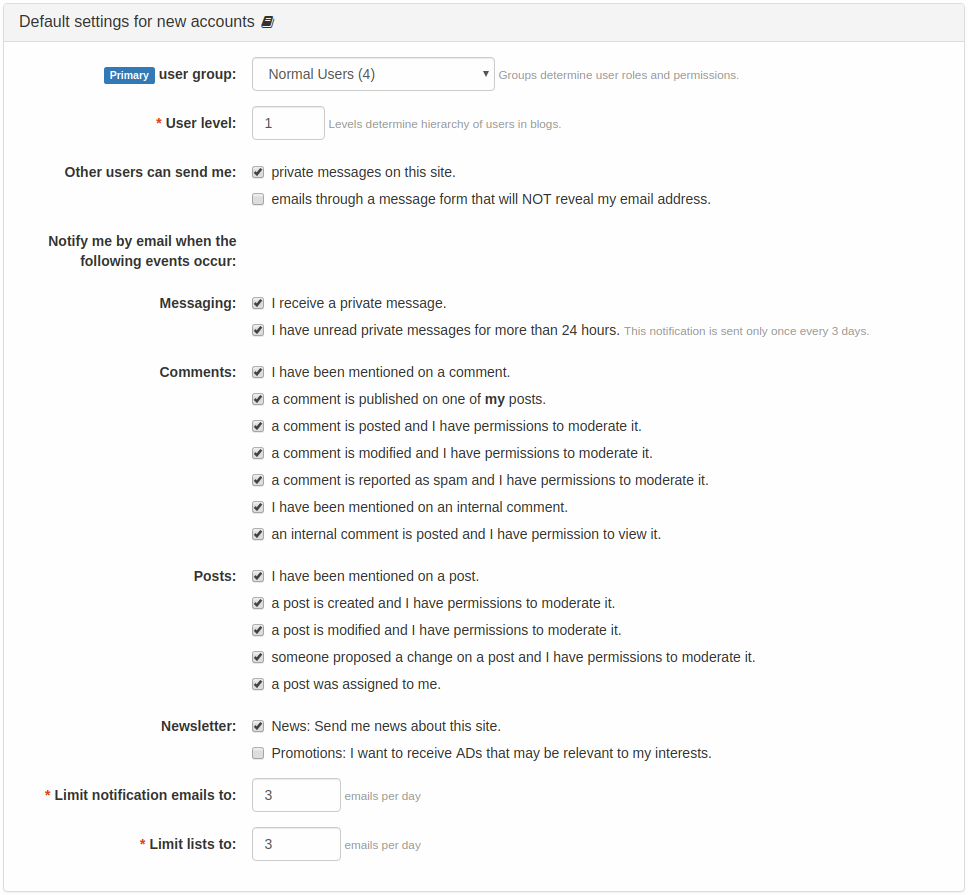- b2evolution CMS User Manual
- Back-office Reference
- Users
- Settings
- Registration
- Default Settings for New Accounts Panel
Default Settings for New Accounts Panel
When a new user account is created, it will be pre-configured with these settings. These include:
- the User Group that will be assigned to users who register without an invitation code (an invitation code may assign a different group).
- the User Level that will be assigned to users who register without an invitation code (an invitation code may assign a higher level).
- the type and number of notification emails that the user will receive
These are just default settings for a newly created user account. The user can later change these settings in their profile’s Emails Tab and Preferences Tab.