Menu Form
This form is used to create a new Menu or edit an existing one.
- Name: specify the name of the menu.
- Translation of: specify the base menu of which the current menu is a translation of.
- Locale: select the locale/language of the menu. This will be used to select the appropriate menu to display based on the collection or user’s language preference.
- Menu entries: this field is only available when creating a new menu. Check all the menu entries that you would like to be created along with the new menu. You can manage the menu entries later when editing the menu.
Managing Menu Entries
You can manage the menu entries associated with the current menu in the list of menu entries below the menu form.
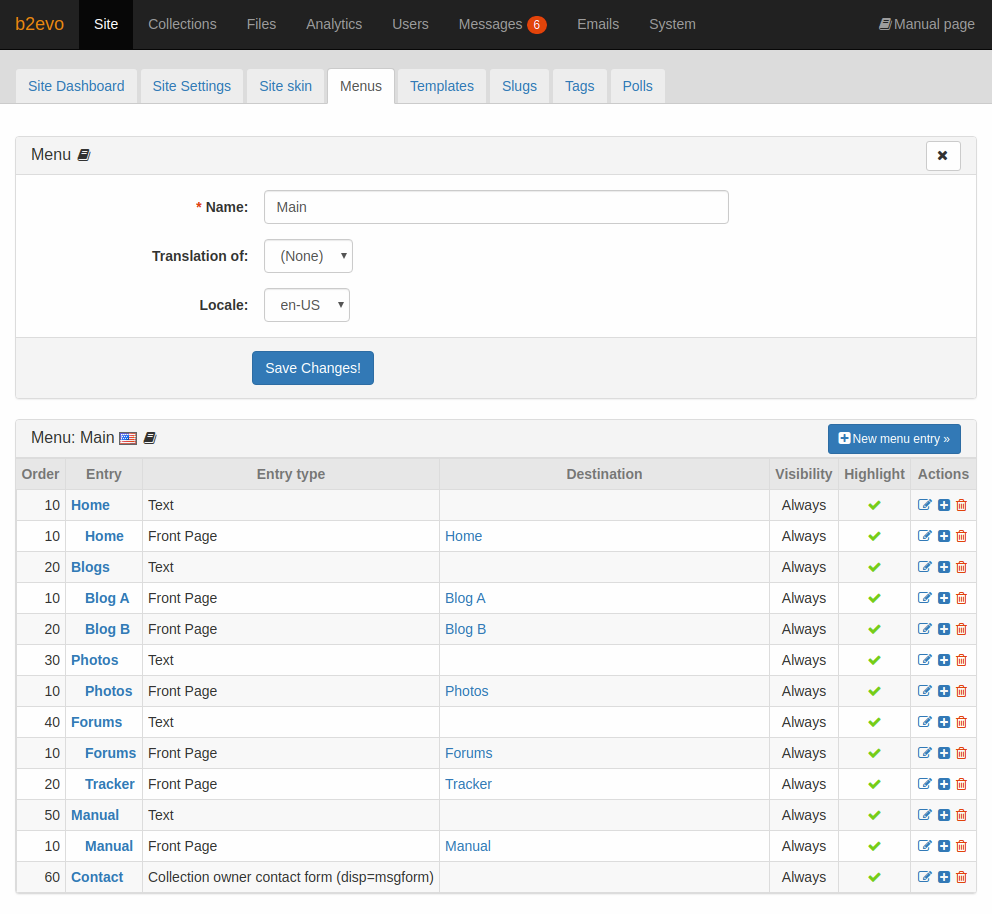
To create a new menu entry, click on the New menu entry button in the panel header of the list.


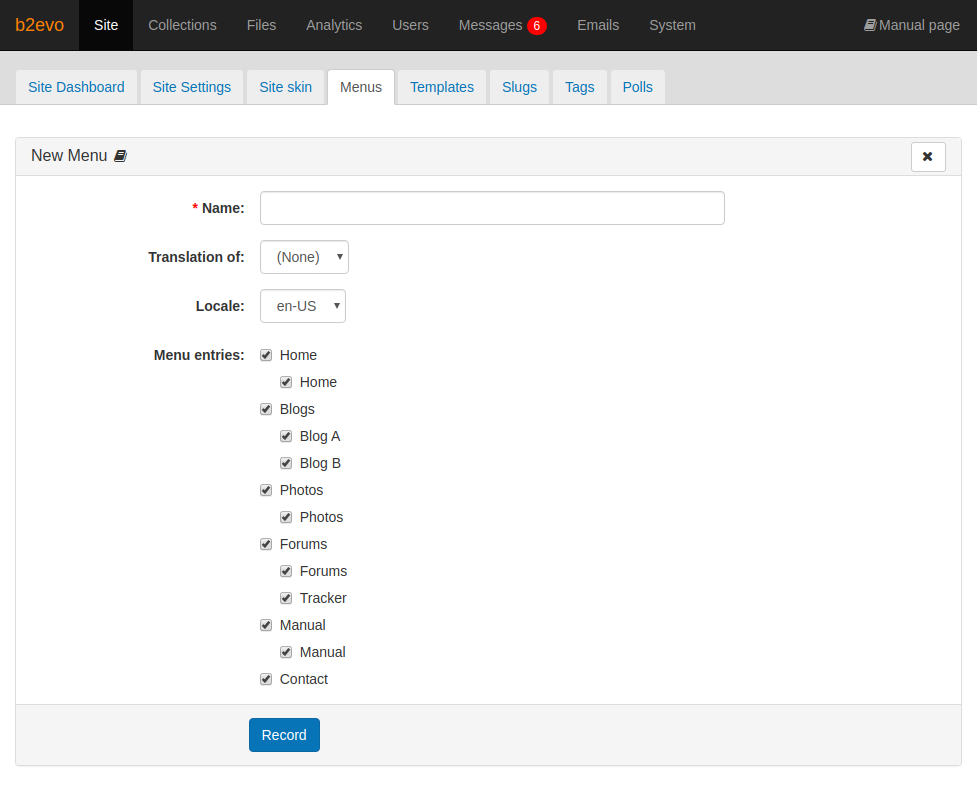
Iam trying to configure drop down menus as shown above. But I can not figure out how to do it. 7.13