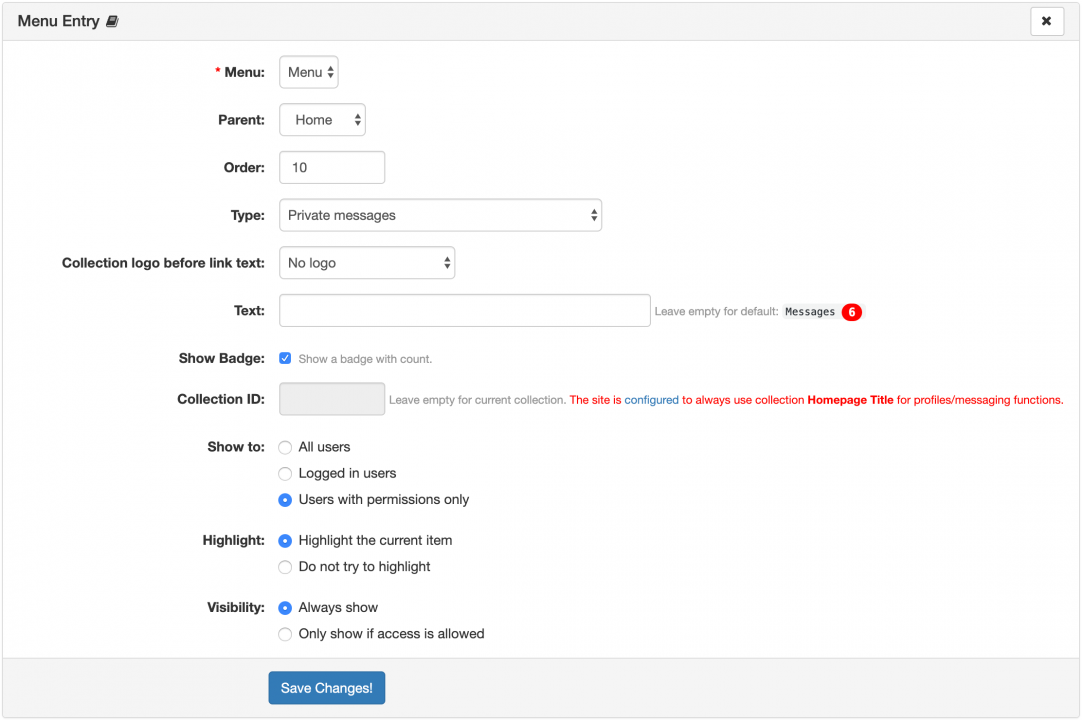This form is used to create a new menu entry or edit an existing one.
Depending on the menu entry type specified, the following additional fields are available:
|
Menu Entry Type
|
Additional Field
|
|---|
|
Contents:
|
|
Front Page
|
- Collection logo before link text: select size for collection logo
- Collection ID: specify the collection ID of the front page
|
|
Latest posts (disp=posts)
|
- Collection logo before link text: select size for collection logo
- Collection ID: specify the ID of the collection where the posts belong
- Category ID: specify the category ID of the posts
|
|
Latest comments (disp=comments)
|
- Collection logo before link text: select size for collection logo
- Collection ID: specify the ID of the collection where the comments belong
|
|
Search page (disp=search)
|
- Collection logo before link text: select size for collection logo
- Collection ID: specify the ID of the collection where the items to be searched belong
|
|
Any item (post, page, etc…) (disp=single/page)
|
- Item ID: specify the ID of the Item/Post to display, or
- Item slug: specify the slug of the Item/Post to display
|
|
Archives (disp=arcdir)
|
- Collection logo before link text: select size for collection logo
- Collection ID: specify the ID of the collection where the archives belong
|
|
Categories (disp=catdir)
|
- Collection logo before link text: select size for collection logo
- Collection ID: specify the ID of the collection where the categories belong
|
|
Tags (disp=tags)
|
- Collection logo before link text: select size for collection logo
- Collection ID: specify the ID of the collection where the tags belong
|
|
Post index (disp=postidx)
|
- Collection logo before link text: select size for collection logo
- Collection ID: specify the ID of the collection where the posts belong
|
|
Photo index (disp=mediaidx)
|
- Collection logo before link text: select size for collection logo
- Collection ID: specify the ID of the collection where the posts belong
|
|
Site map (disp=sitemap)
|
- Collection logo before link text: select size for collection logo
- Collection ID: specify the ID of the collection to display the site map of
|
|
Communication:
|
|
Collection owner contact form (disp=msgform)
|
- Collection logo before link text: select size for collection logo
- Collection ID: specify the ID of the collection belonging to the owner
|
|
Collection owner profile (disp=user)
|
- Collection logo before link text: select size for collection logo
- Collection ID: specify the ID of the collection belonging to the owner
|
|
User directory (disp=userdir)
|
- Collection logo before link text: select size for collection logo
- Collection ID: specify the ID of the collection where the users belong
|
|
Tools:
|
|
Log in form (disp=login)
|
- Collection logo before link text: select size for collection logo
- Collection ID: specify the ID of the collection to log into
|
|
Logout
|
- Collection logo before link text: select size for collection logo
- Profile picture before text: select size for profile picture of current user
- Collection ID: specify the ID of the collection to log out from
|
|
Registration form (disp=register)
|
- Collection logo before link text: select size for collection logo
- Collection ID: specify the ID of the collection to register in
|
|
View my profile (disp=user)
|
- Collection logo before link text: select size for collection logo
- Profile picture before text: select size for profile picture of current user
- Collection ID: specify the ID of the collection where the user belongs
|
|
View my visits (disp=visits)
|
- Collection logo before link text: select size for collection logo
- Profile picture before text: select size for profile picture of current user
- Collection ID: specify the ID of the collection where the user belongs
|
|
Edit my profile (disp=profile)
|
- Collection logo before link text: select size for collection logo
- Profile picture before text: select size for profile picture of current user
- Collection ID: specify the ID of the collection where the user belongs
|
|
Edit my profile picture (disp=avatar)
|
- Collection logo before link text: select size for collection logo
- Profile picture before text: select size for profile picture of current user
- Collection ID: specify the ID of the collection where the user belongs
|
|
View my posts/items (disp=useritems)
|
- Collection logo before link text: select size for collection logo
- Profile picture before text: select size for profile picture of current user
- Collection ID: specify the ID of the collection where the posts belong
|
|
View my comments (disp=usercomments)
|
- Collection logo before link text: select size for collection logo
- Profile picture before text: select size for profile picture of current user
- Collection ID: specify the ID of the collection where the comments belong
|
|
View my comments (disp=usercomments)
|
- Collection logo before link text: select size for collection logo
- Profile picture before text: select size for profile picture of current user
- Collection ID: specify the ID of the collection where the comments belong
|
|
View my comments (disp=usercomments)
|
- Collection logo before link text: select size for collection logo
- Profile picture before text: select size for profile picture of current user
- Collection ID: specify the ID of the collection where the comments belong
|
|
Messaging:
|
|
Private messages (disp=threads)
|
- Collection logo before link text: select size for collection logo
- Show Badge: show a badge with count of new private messages
- Collection ID: specify the ID of the collection where the comments belong
- Show to: select what users can see the menu entry
|
|
Messaging contacts (disp=contacts)
|
- Collection logo before link text: select size for collection logo
- Collection ID: specify the ID of the collection where the comments belong
- Show to: select what users can see the menu entry
|
|
Other:
|
|
Flagged Items (disp=flagged)
|
- Collection logo before link text: select size for collection logo
- Show Badge: show a badge with count of the flagged items for current user
- Collection ID: specify the ID of the collection where the comments belong
- Hide if empty: hide the menu entry if current user has no flagged items
|
|
Create new item (disp=edit)
|
- Collection logo before link text: select size for collection logo
- Collection ID: specify the ID of the collection where the post will belong
- Category ID: specify the category ID of the post
|
|
Go to Back-Office
|
none
|
|
Go to any URL
|
- URL: specify the URL to go to when clicked
|
|
Text
|
none
|