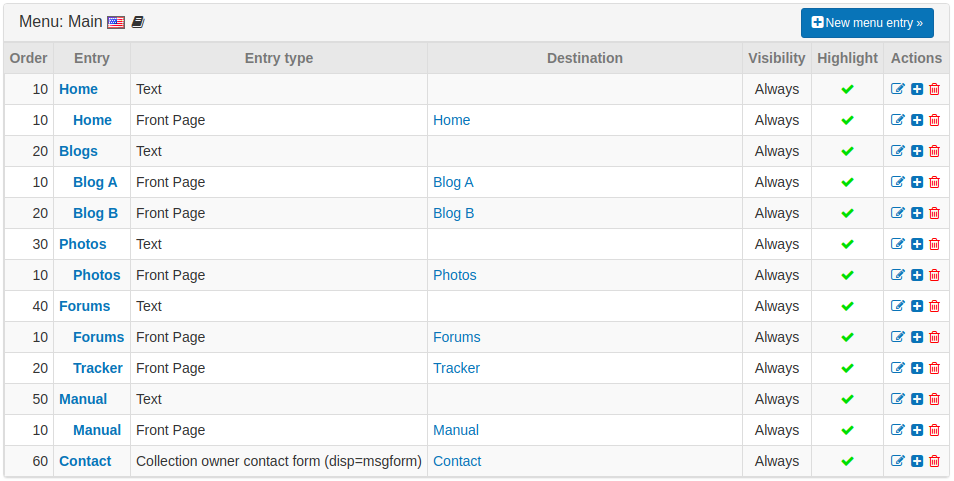- b2evolution CMS User Manual
- Back-office Reference
- Site
- Menus Tab
- Menu Entries List
Menu Entries List
This panel displays the list of menu entries associated with a Menu.
The menu entries list has the following columns:
- Order: displays the order in which the menu entry will appear relative to the other menu entries on the same level.
- Entry: shows the text that will be displayed on the menu.
- Entry type: displays the type of the menu entry.
- Destination: displays a link to where the menu entry will lead to when appropriate.
- Visibility: indicates when the menu entry is shown to the user.
- Highlight: indicates if the menu entry can be highlighted.
- Actions: displays action buttons to manage the menu entry:
- Edit: click to edit the current menu entry
- New: click to create a new menu entry based on the current one
- Delete: click to delete the menu entry
Click on the New menu entry button on the panel header to create a new menu entry from scratch.