Comment from: poorboy2

Item Types (previously called Post Types) are used to define special post behaviors such as "Page" (which will be displayed outside of the chronological post flow) and "Podcast" which will embed an MP3 audio file and player.
On this page you can manage the types that you are able to assign to your items:
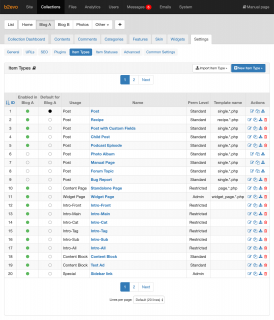
The type of an item may give it a specific behavior, may be used for filtering and may also be used to assign specific custom fields to specific items (i8).
Different item types may be displayed differently in the front end, depending on the skin.
Different item types may also be listed in different sub-tabs of the back-office Contents tab (v6).
Item types are shared between all collections but for each collection, you can define:

no way to Flag this man page