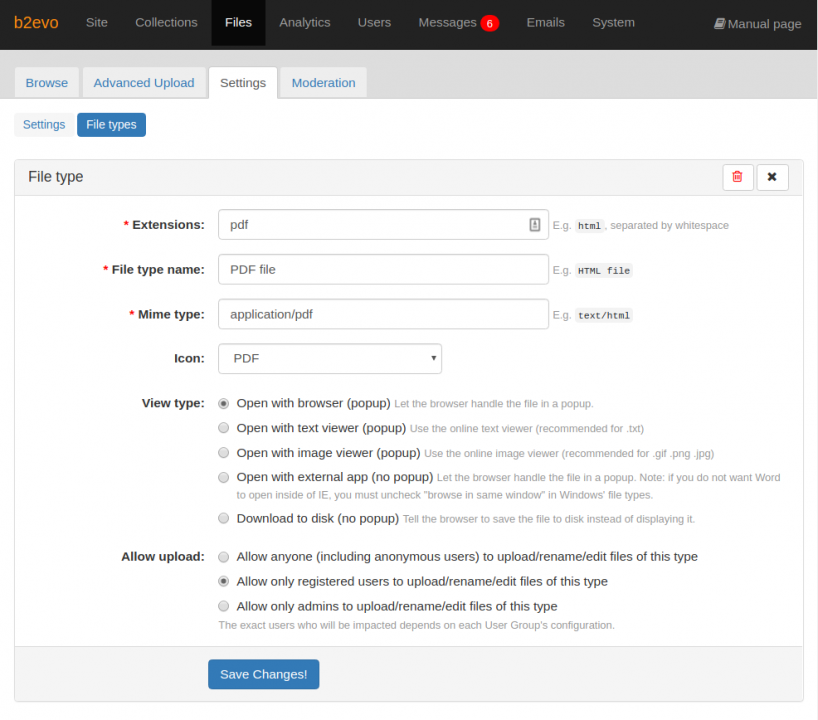File Type Editing
This form is used define a file type and change its properties.
Extensions
A file type may have several synonymous extensions such as jpg and jpeg. Use whitespace to separate multiple extensions.
File type name
This is the name that identifies the file type for humans
Mime type
This is the name that identifies the type for web browsers, email clients and other computer programs.
Notes:
- b2evolution will use this when sending the file, for example after resizing an image. But in many cases the file may be served directly from the webserver (e-g: Apache) and in this case, this setting will have no effect – it’s the web server’s configuration that applies to determine the MIME type when the file is served directly by the web server.
- In some situations the program (e-g: IE) will use the extension rather than the MIME type to decide what type the file is.
Icon
You can select which icon to associate with the file type based on the list of file icons configured in b2evolution.
View type
This determines what should happen when a user clicks on a file belonging to this file type.
Note: many web browsers won’t do what they’re asked here and will do whatever they think is best based on the file type, as they identify it.
Allow upload
This determines who can upload this files that belong to this file type.
This will make it impossible for some users to uploads files with the given extension(s).
SECURITY WARNING: it is especially important to control who can upload scripts (such as
.php files) onto your web server. If you don’t, your web site can very easily be hacked. In b2evolution’s default configuration, even administrators cannot upload these sensitive filetypes. To allow administrators to upload sensitive filetypes, set the $admin_can_upload_sensitive_files setting to true in the advanced.php configuration file.